Verified Farmer Discord Role
We are thrilled to announce the Verified Farmer role on our Discord server! You can track your farmer through Astral Block Explorer.
Eligibility for the Verified Farmer Role
If you have earned a block or vote reward, you can now link your Discord account to your farmer wallet through Astral Block Explorer to obtain this role. Here’s how to do it:
-
Select Connect Wallet in the top right corner of Astral Block Explorer.
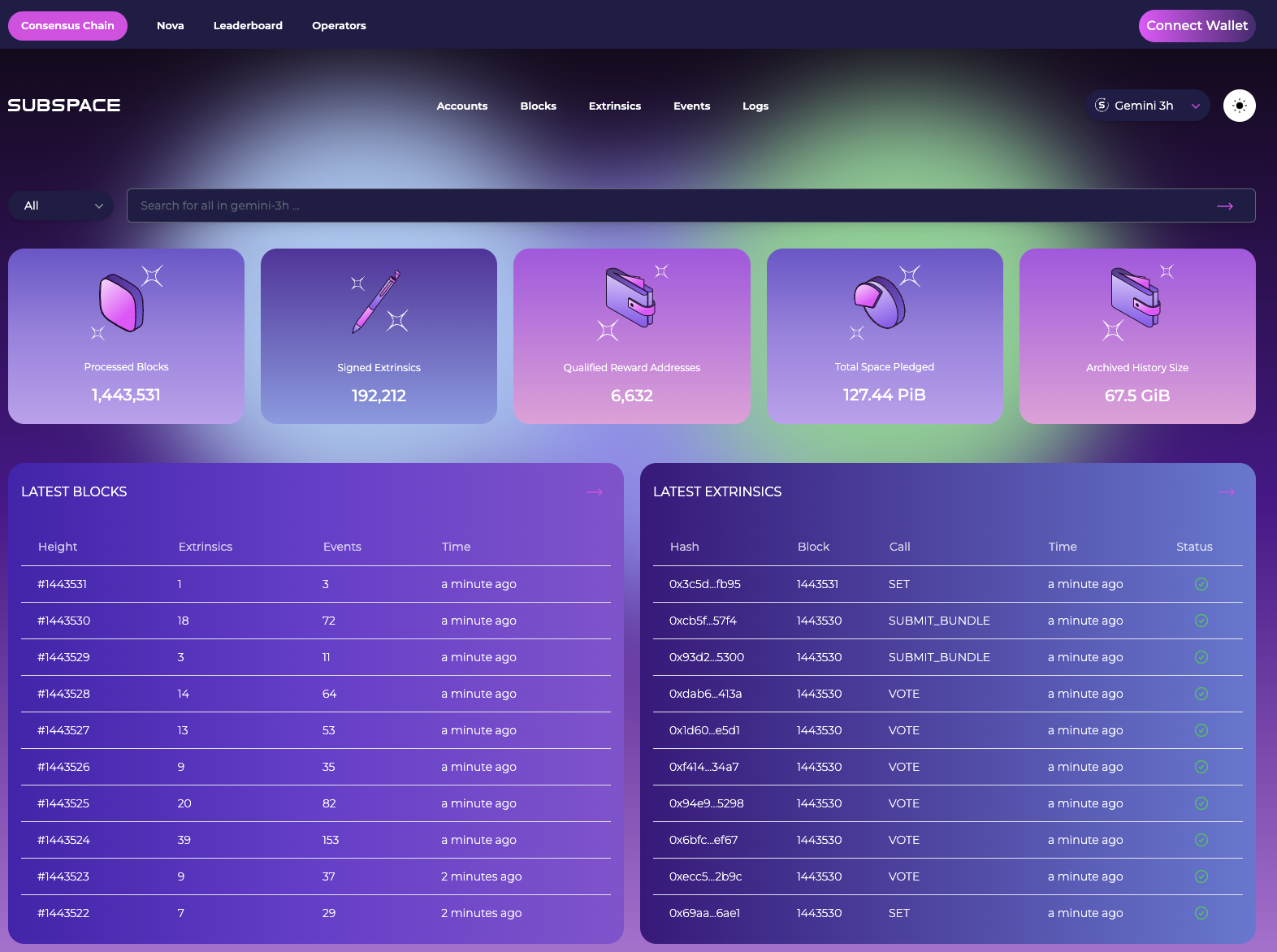
-
Sign into your wallet through SubWallet or Polkadot.
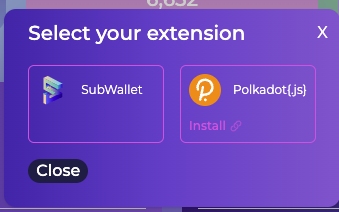
-
Find the new Get your Farmer role on Discord section within the panel. NOTE: This section will not appear if you have not farmed any AI3 yet.
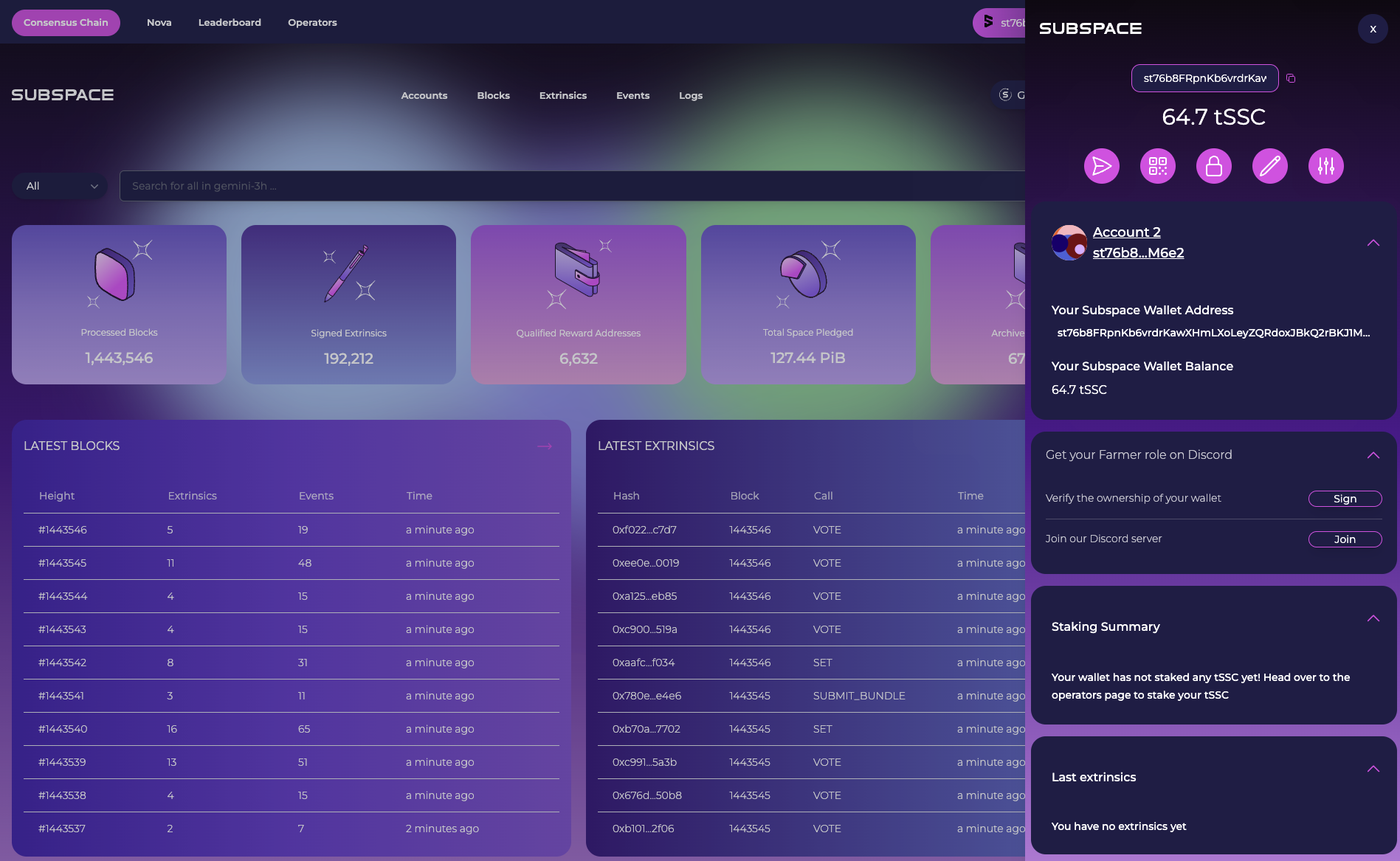
-
Select Verify the ownership of the wallet.
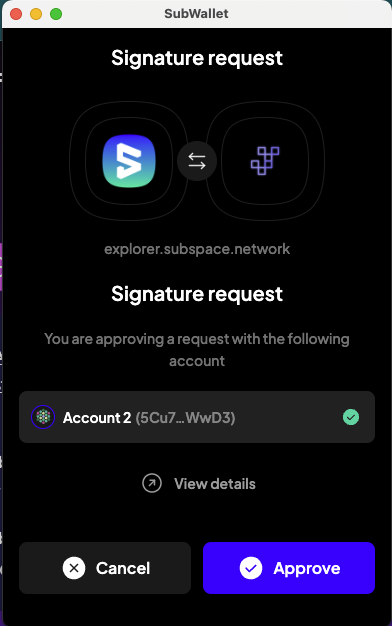
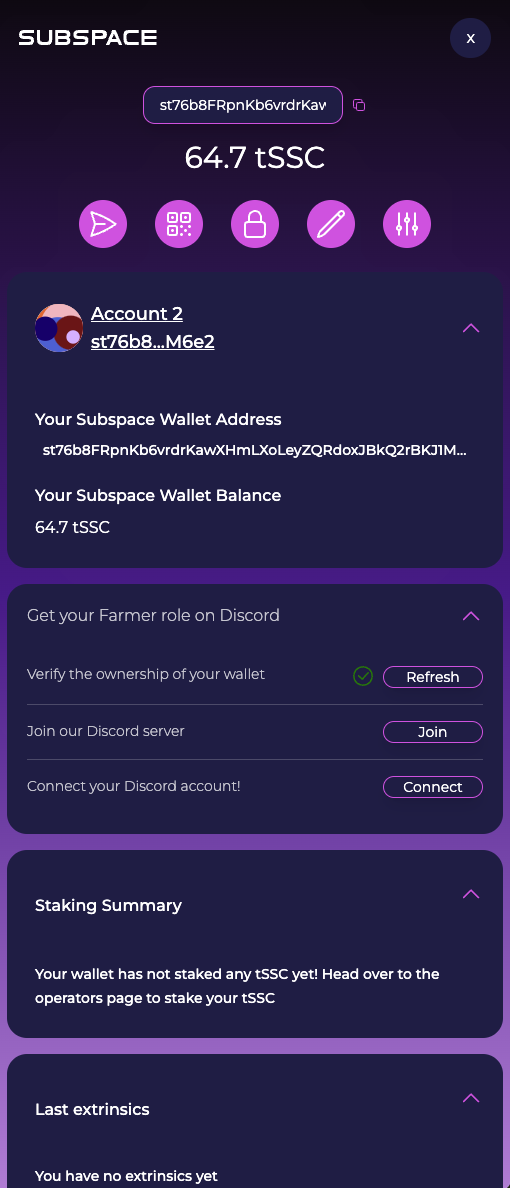
-
Select Join our Discord Server and Connect your Discord Account!
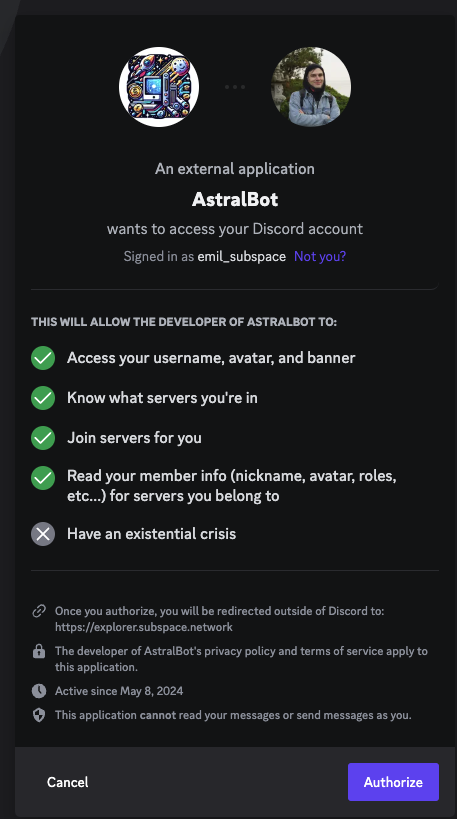
-
After these steps, you should now see that you're a Farmer on Discord and have received the Verified Farmer role in Discord.
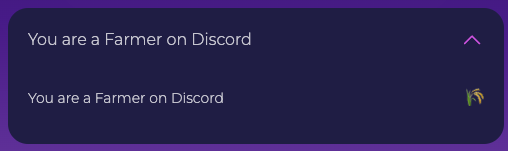
Solución de problemas
If you don't see the wallet in the dropdown menu of Astral, follow the steps below.
-
Open your wallet.
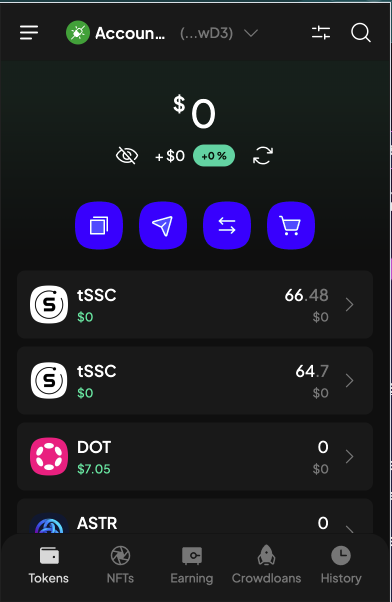
-
Select the 3 lines in the top left.
-
Select Manage Website Access
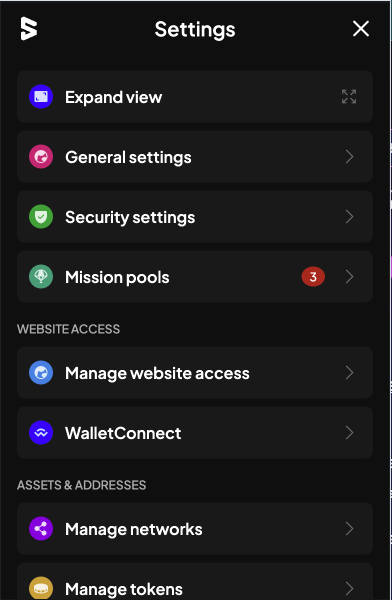
-
Select Astral
-
Ensure all wallets are selected.
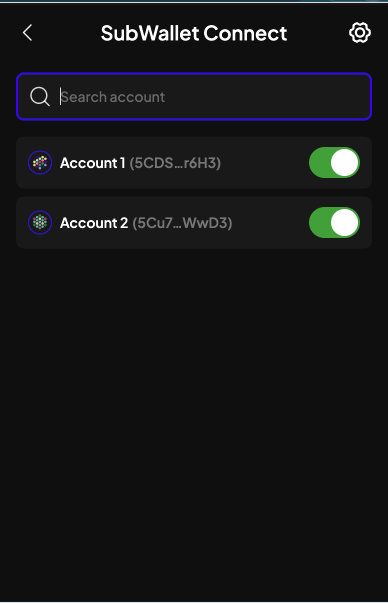
Should you have any questions or need further assistance, please don't hesitate to reach out to the team on Discord!