Роль верифицированного фармера в Discord
С нетерпением анонсируем роль Verified Farmer на нашем сервере Discord! You can track your farmer through Astral Block Explorer.
Право на получение роли verified farmer
If you have earned a block or vote reward, you can now link your Discord account to your farmer wallet through Astral Block Explorer to obtain this role. Here’s how to do it:
-
Select Connect Wallet in the top right corner of Astral Block Explorer.
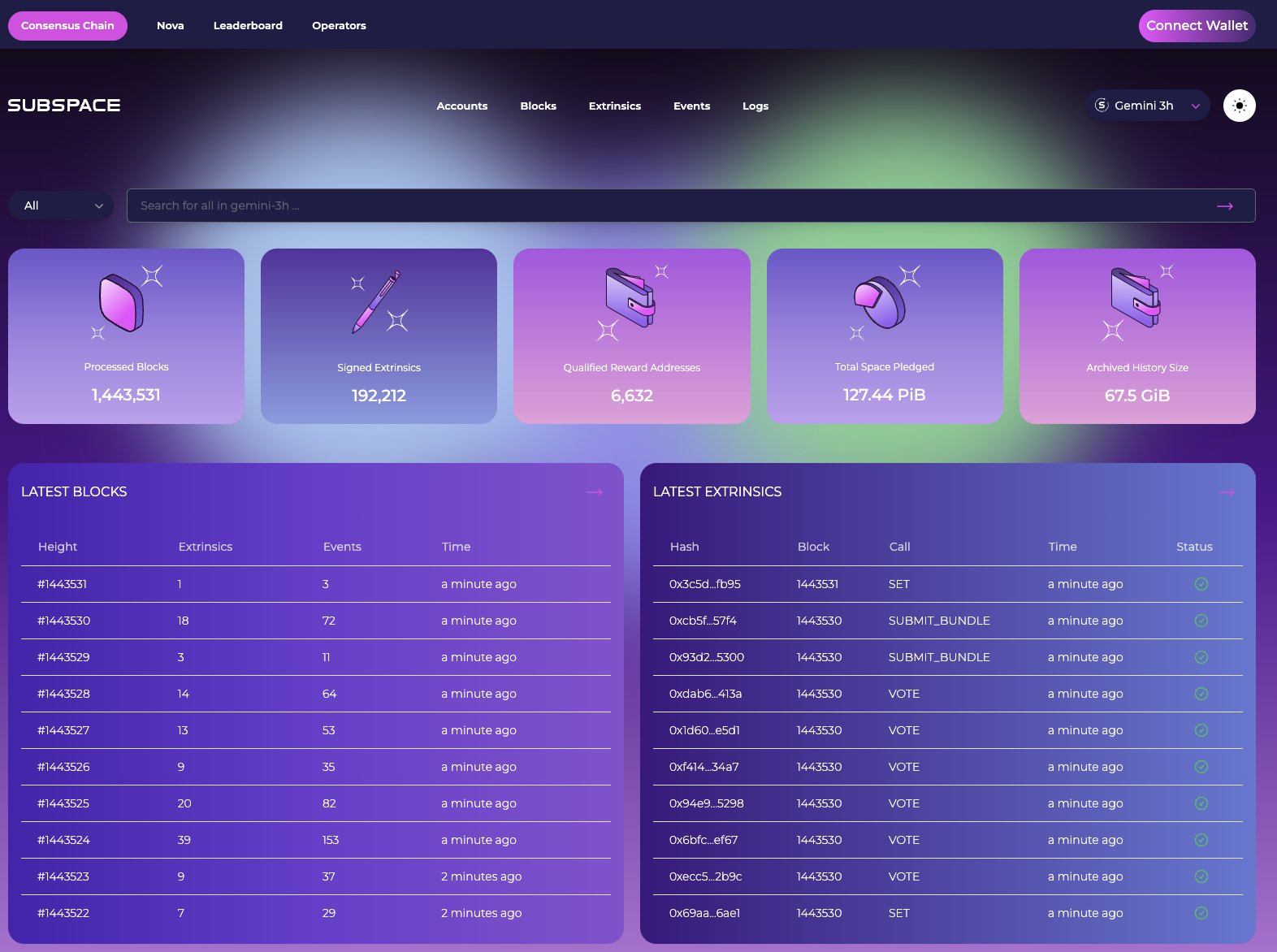
-
Sign into your wallet through SubWallet or Polkadot.
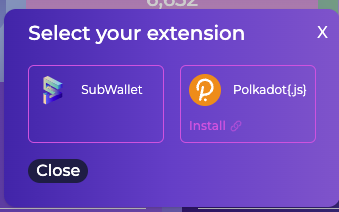
-
Найдите новый раздел Get your Farmer role on Discord на панели. NOTE: This section will not appear if you have not farmed any AI3 yet.
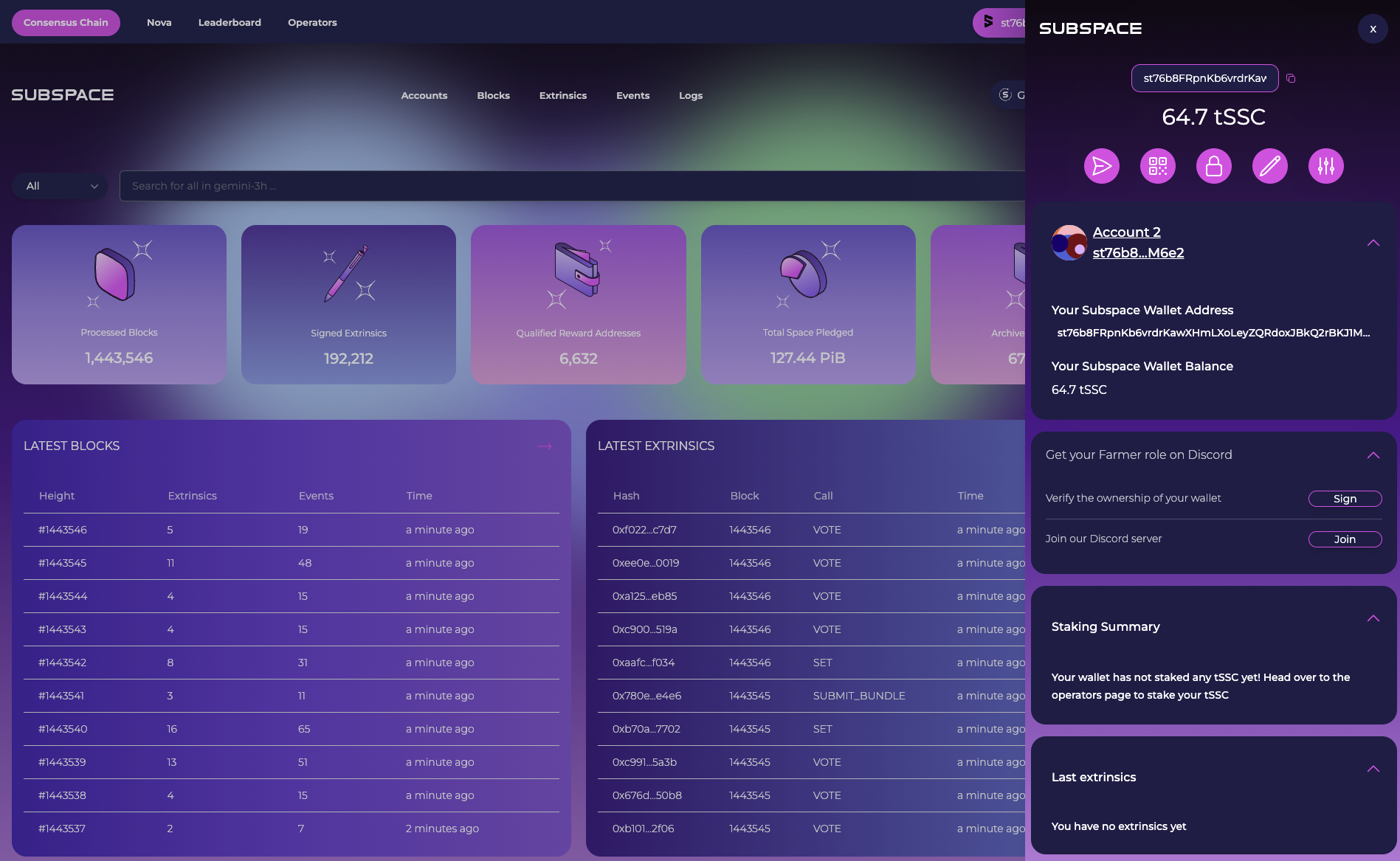
-
Select Verify the ownership of the wallet.
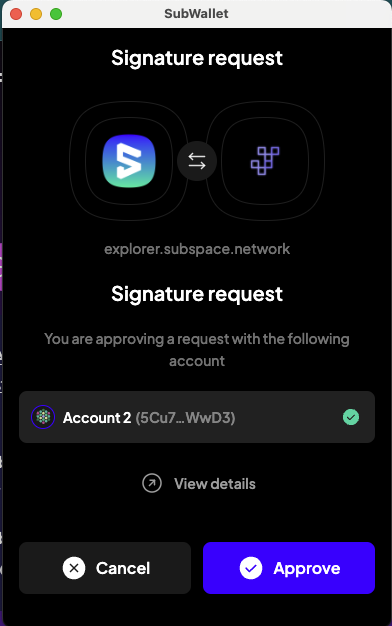
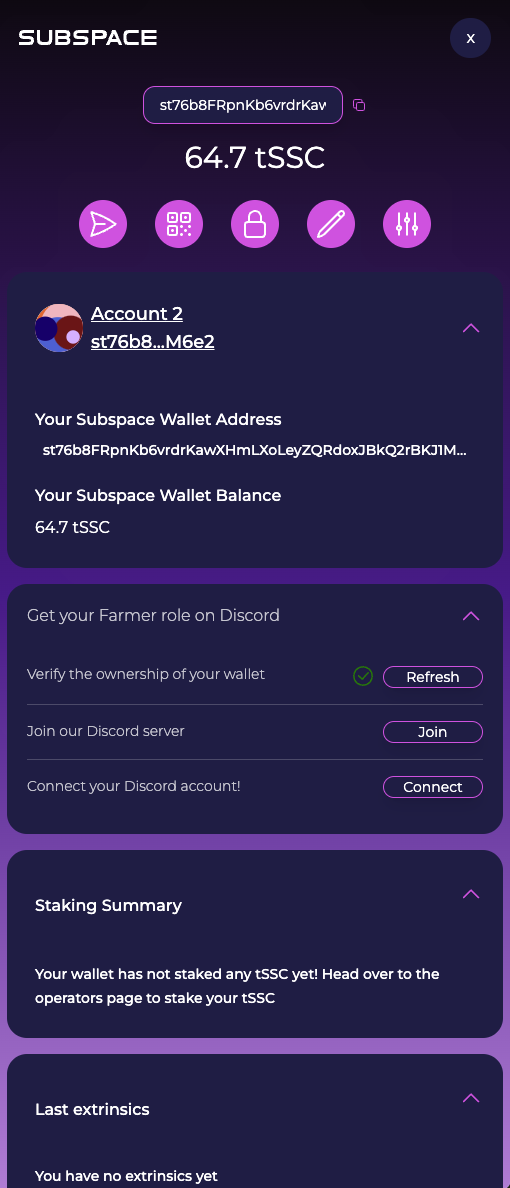
-
Select Join our Discord Server and Connect your Discord Account!
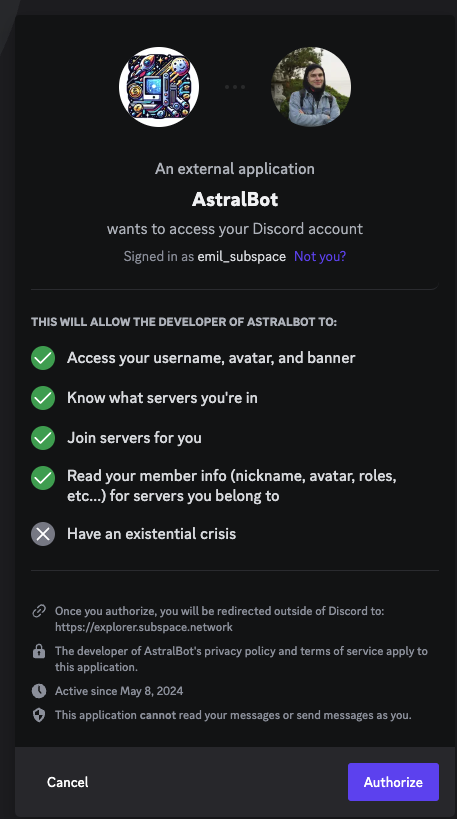
-
После выполнения этих шагов Вы должны увидеть, что являетесь фармером и получили роль Verified Farmer в Discord.
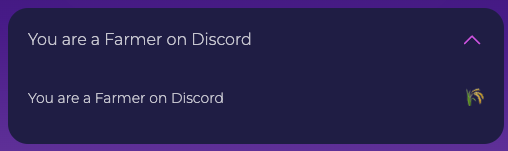
Решение проблем
If you don't see the wallet in the dropdown menu of Astral, follow the steps below.
-
Open your wallet.
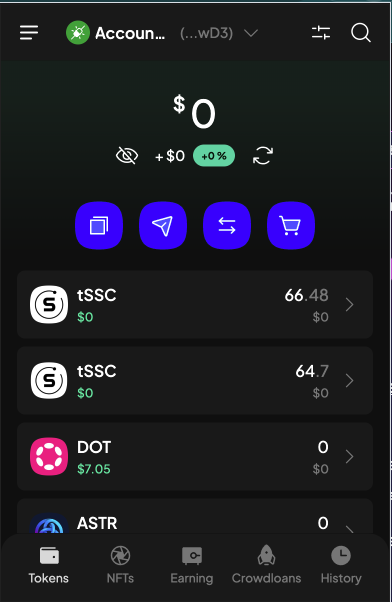
-
Select the 3 lines in the top left.
-
Select Manage Website Access
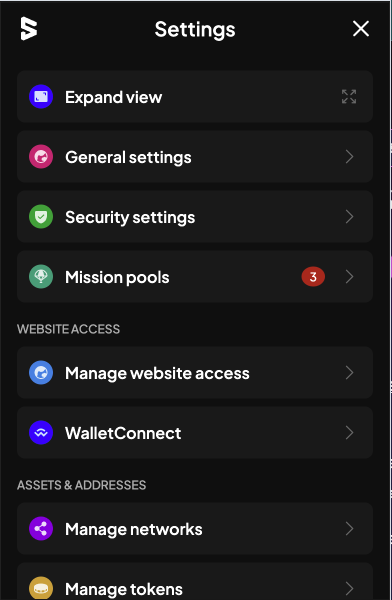
-
Select Astral
-
Ensure all wallets are selected.
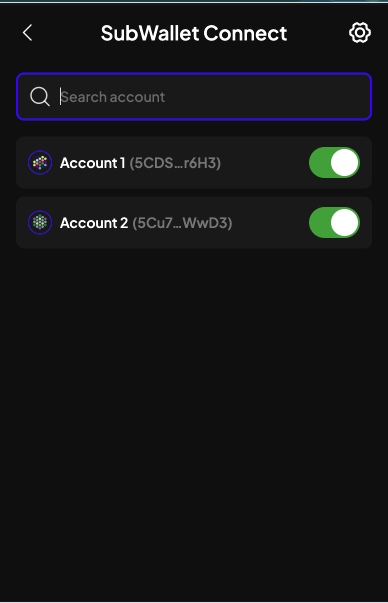
Should you have any questions or need further assistance, please don't hesitate to reach out to the team on Discord!