Руководство по переводу
Поддерживаемые языки
Интерфейс Space Acres уже локализован на нескольких языках, что облегчает пользователям по всему миру фармить в Сети Autonomys. Нашей целью является обеспечение того, чтобы как можно больше людей могли пользоваться платформой на родном языке.
В настоящее время интерфейс Acres Space поддерживает следующие языки:
- Английский
- Немецкий
- Испанский
- Французский
- Сербский
- Русский
- Китайский (Упрощенный)
Мы постоянно работаем над расширением этого списка. С самым последним списком поддерживаемых языков вы можете ознакомиться в разделе "Переводы" в хранилище Space Acres. Если вы хотите сделать перевод на язык, который еще не поддерживается, пожалуйста, следуйте инструкциям ниже.
Руководство по переводу
Спасибо за то, что рассмотрели вопрос о внесении вклада в локализацию интерфейса Space Acres! Это руководство призвано помочь вам внести свой вклад в достижение нашей цели — сделать фарминг в сети Autonomys более доступным и инклюзивным путем локализации или перевода пользовательского интерфейса. Сеть Autonomys Network руководствуется видением децентрализованного и справедливого будущего, и мы считаем, что преодоление языковых барьеров имеет решающее значение для достижения этого в�идения.
Перед началом работы
Space Acres содержит техническую и Autonomys-специфическую терминологию, которая может быть неточно переведена LLM, такими как ChatGPT, или службами перевода, такими как Google Translate. Мы просим вас делать все переводы вручную, так как мы не можем проверить их правильность. Мы благодарим Вас за понимание!
Пошаговое руководство
-
Войдите в свою учетную запись GitHub или создайте новую учетную запись, если у вас ее еще нет.
-
Перейдите к Папке переводов Acres Space Acres в репозитории Space Acres.
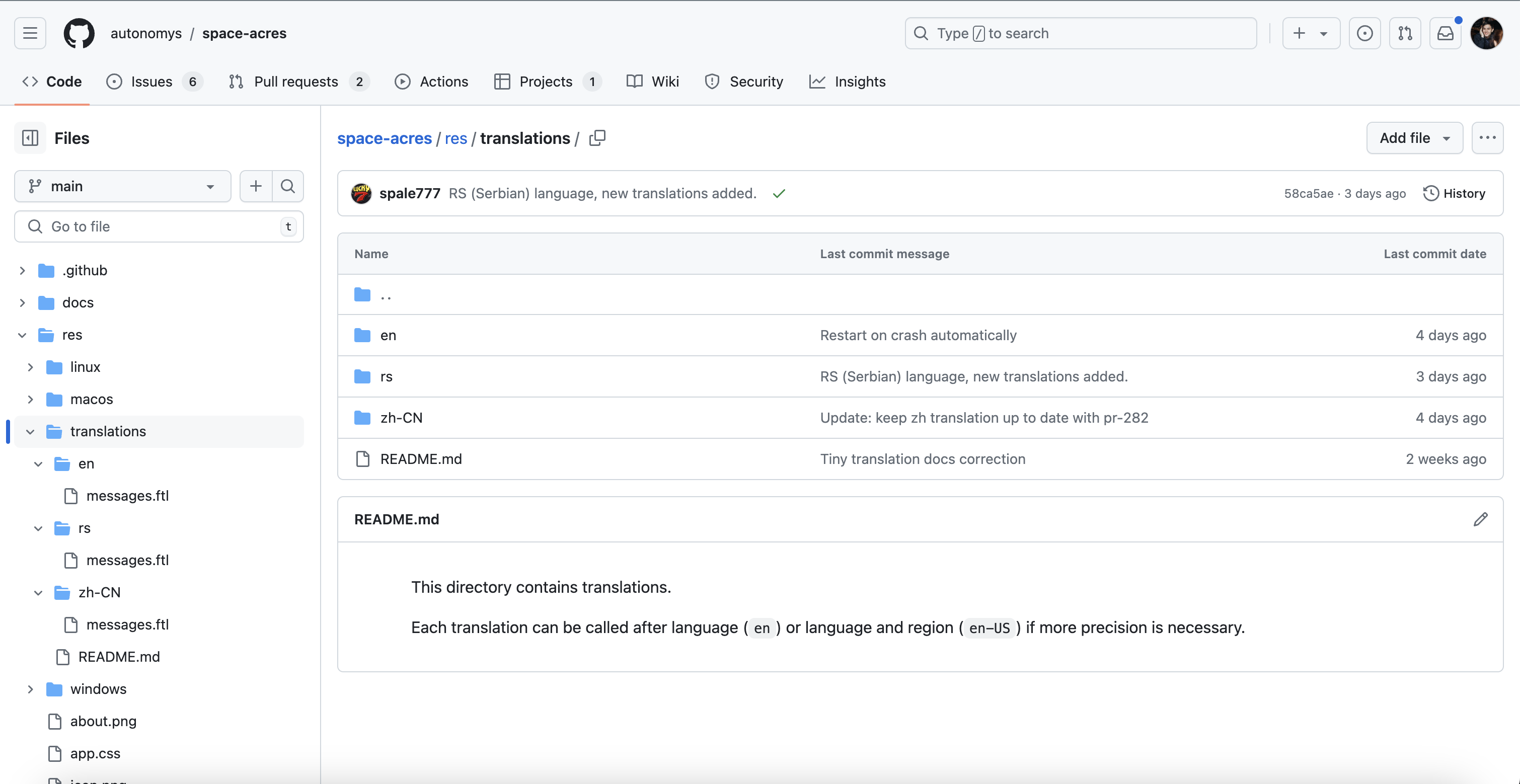
-
Убедитесь, что язык, на который вы планируете перевести пользовательский интерфейс, еще не переведен!
-
Нажмите на Add file и выберите Create new file.
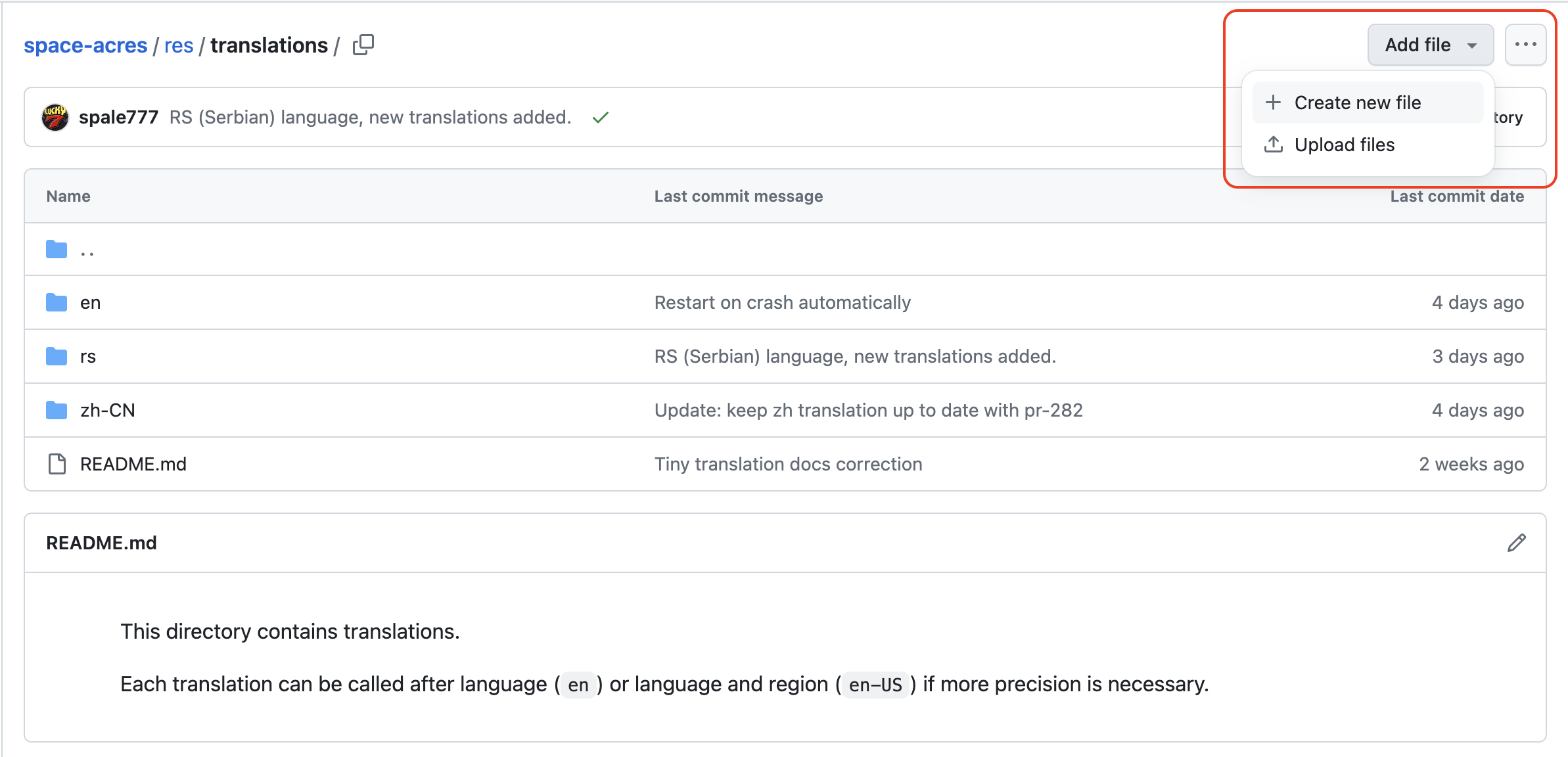
-
Укажите имя файла: оно должно начинаться с кода 2-значного языка, плюс 2-значный код региона (необязательно) после
/messages.ftl. Вы можете обратиться к странице IETF языков чтобы узнать код языка.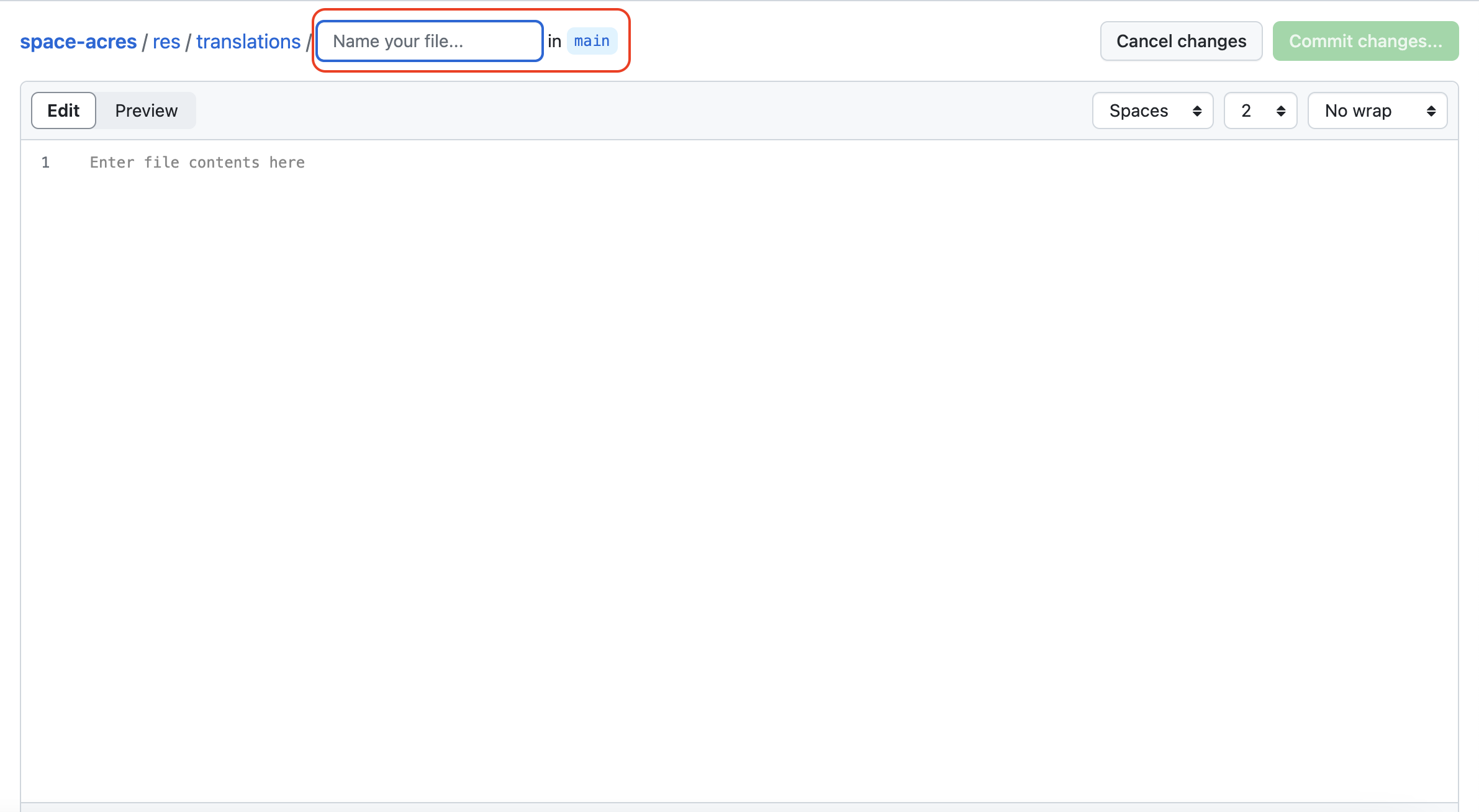
Например, если вы планируете перевести пользовательский интерфейс Space Acres на русский язык, вы будете помещать
ru/messages. tl(или же если вы хотите указать область:ru-RU/messages.ftl). Как только вы поставите косую черту/после двухбуквенного кода языка, в интерфейсе его цвет поменяется на синий -- это значит, что ваш файл перевода корректно помещен в соответствующую папку.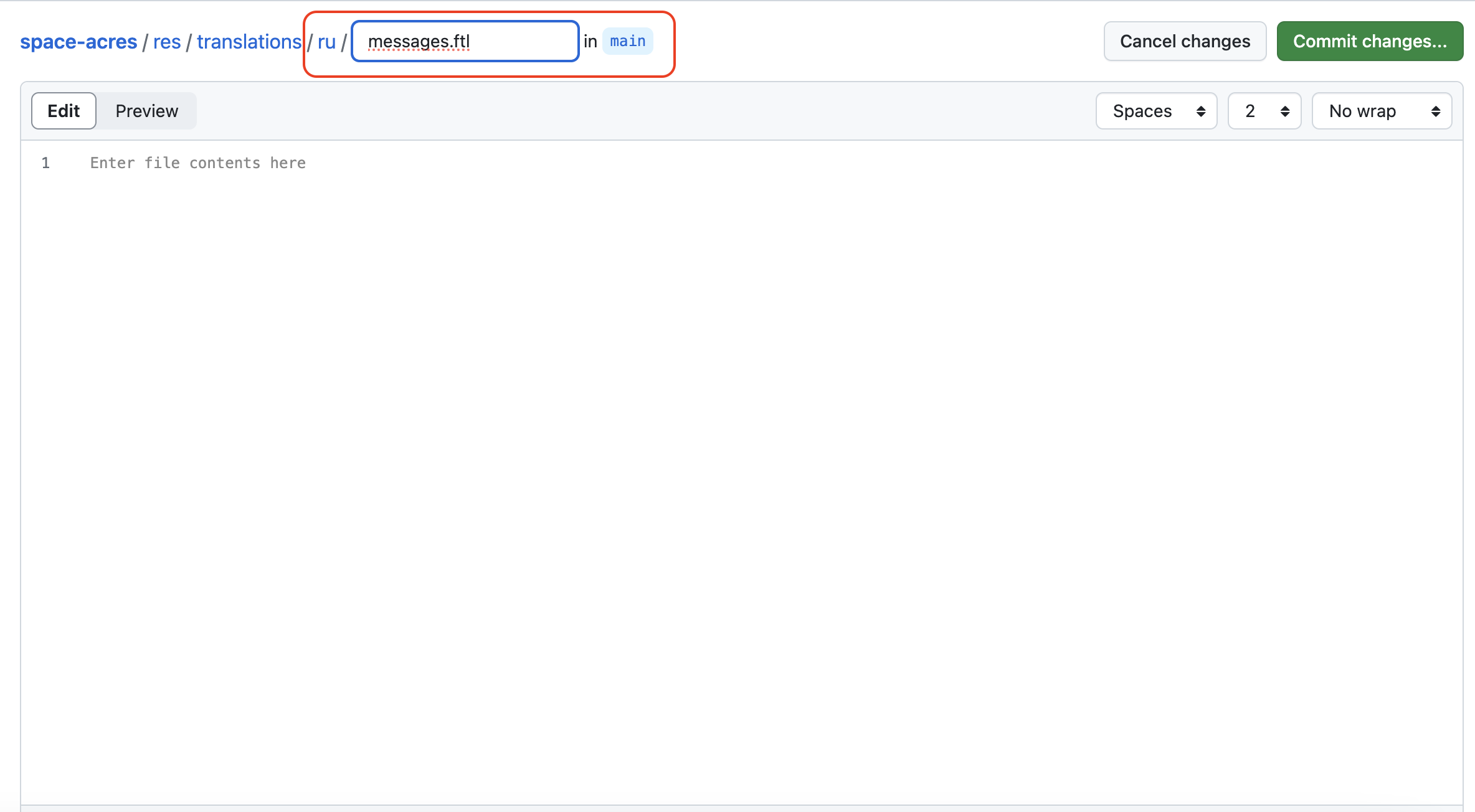
Примеры пары некоторых других языковых регионов:
- uk-UA
- en-GB
-
Скопируйте содержимое English Space Acres UI в окно Edit.
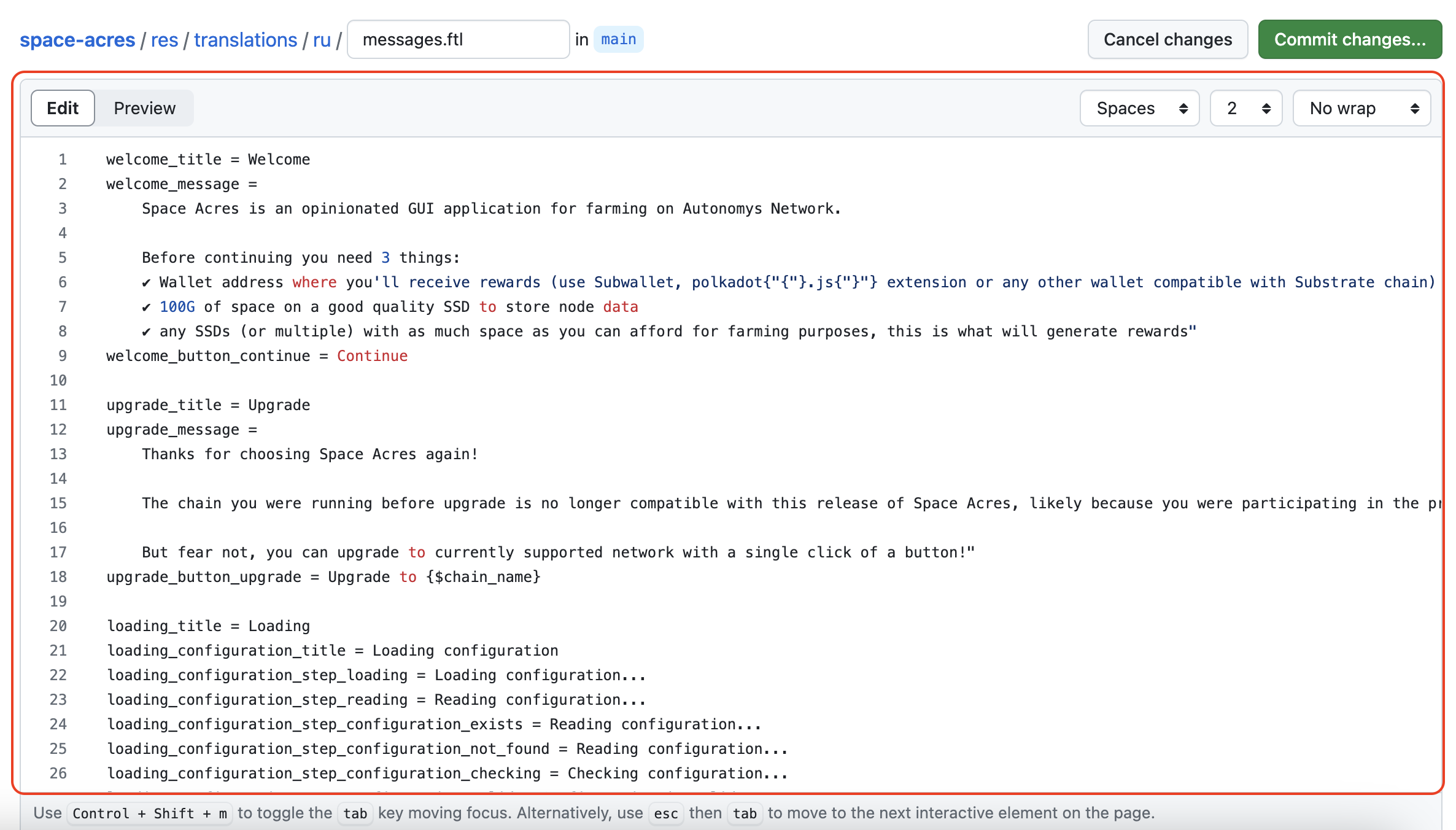
-
Начните переводить сообщения с пользовательского интерфейса на выбранный вами язык! Пожалуйста, убедитесь, что вы перевели только текст, который идет после знака
=. Также, пожалуйста, не переводите любые переменные, например{$chain_name}.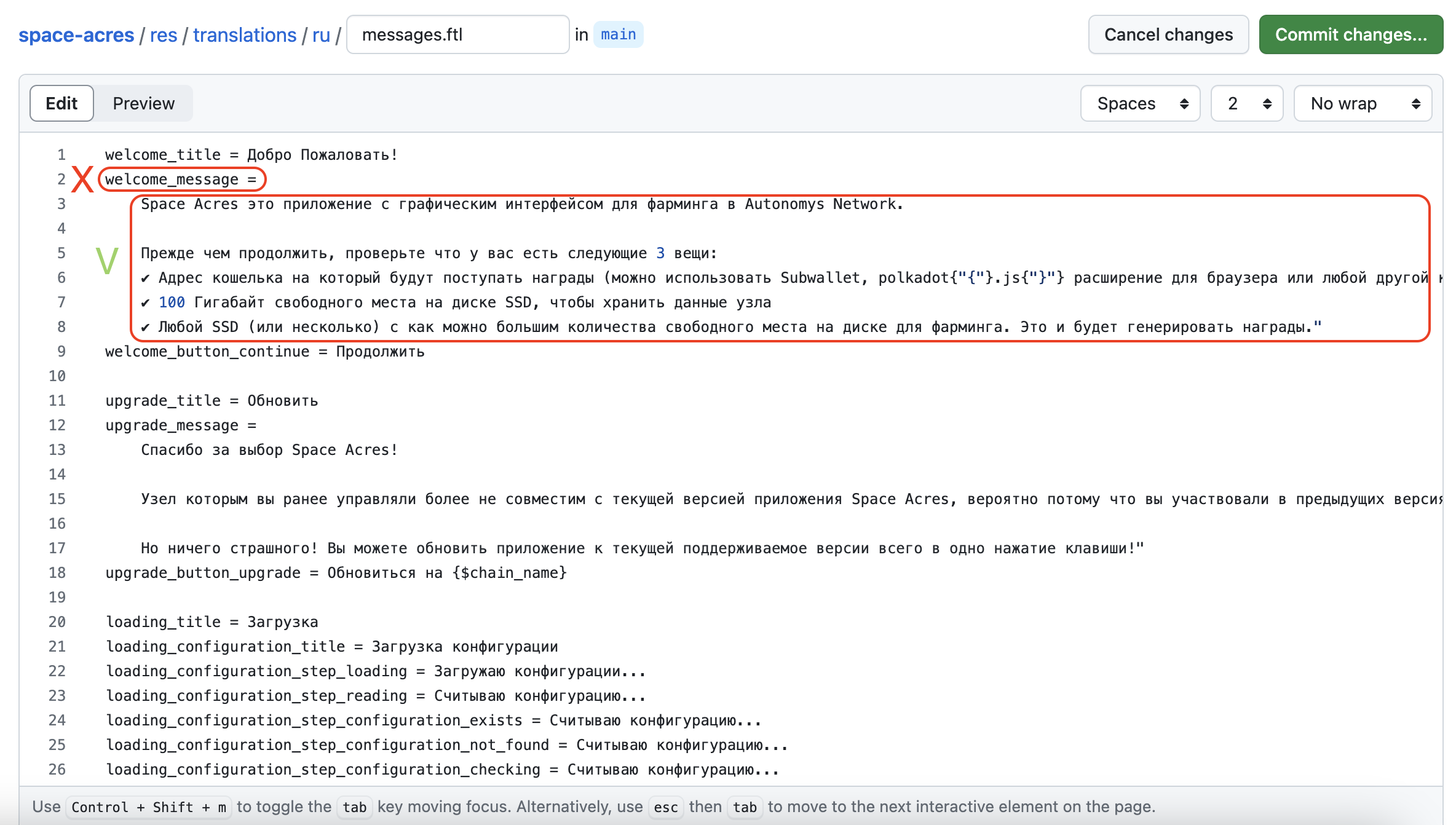
-
После завершения перевода весь файл, нажмите Сохранить изменения....
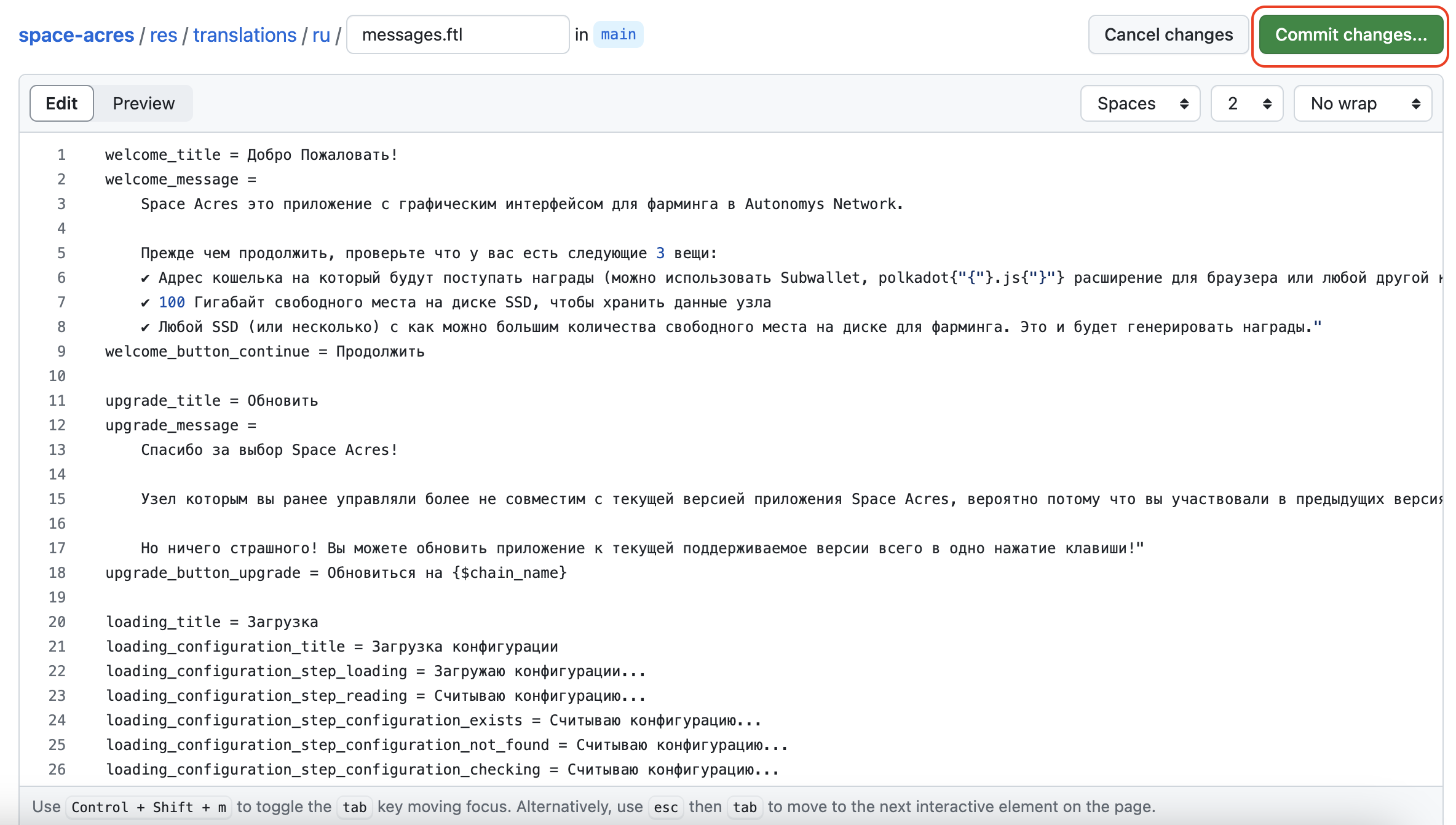
-
Вы увидите новое окно!
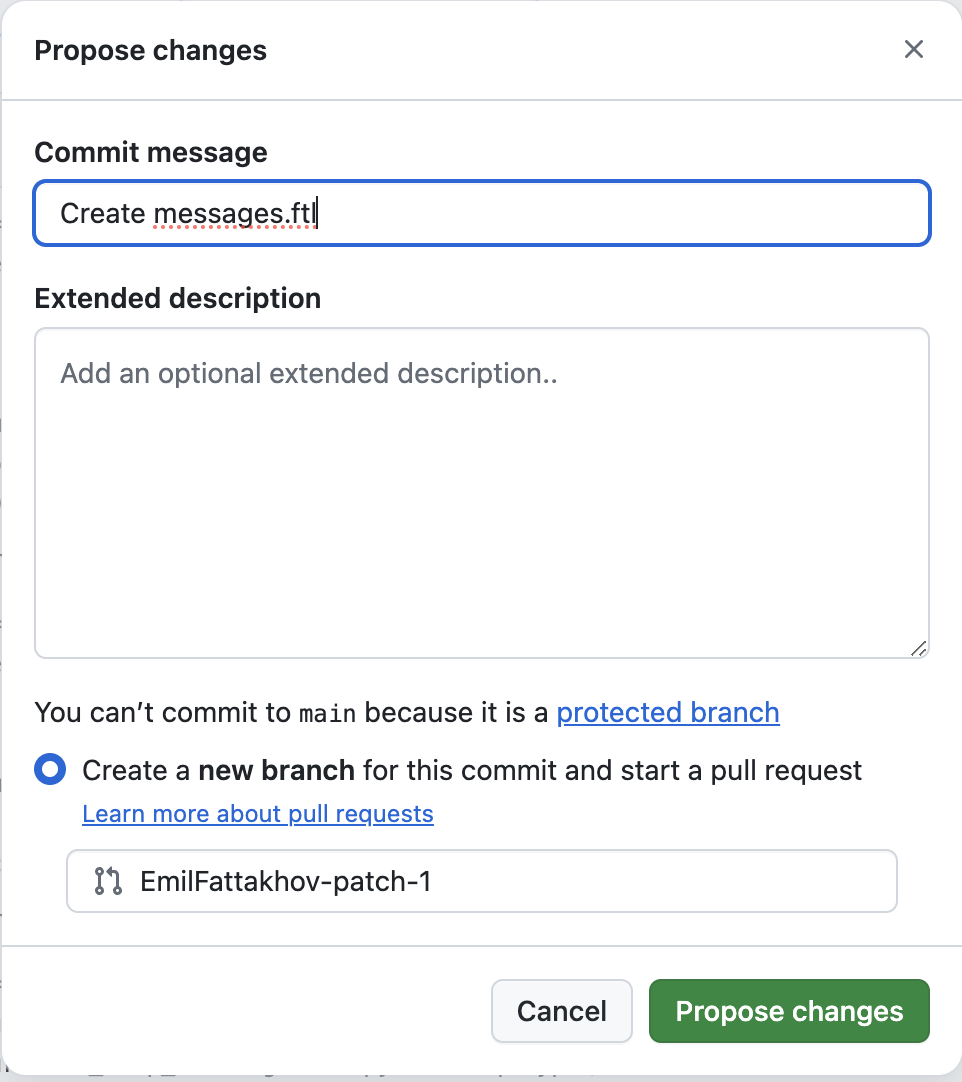
-
Измените сообщение о фиксации и описание изменения.
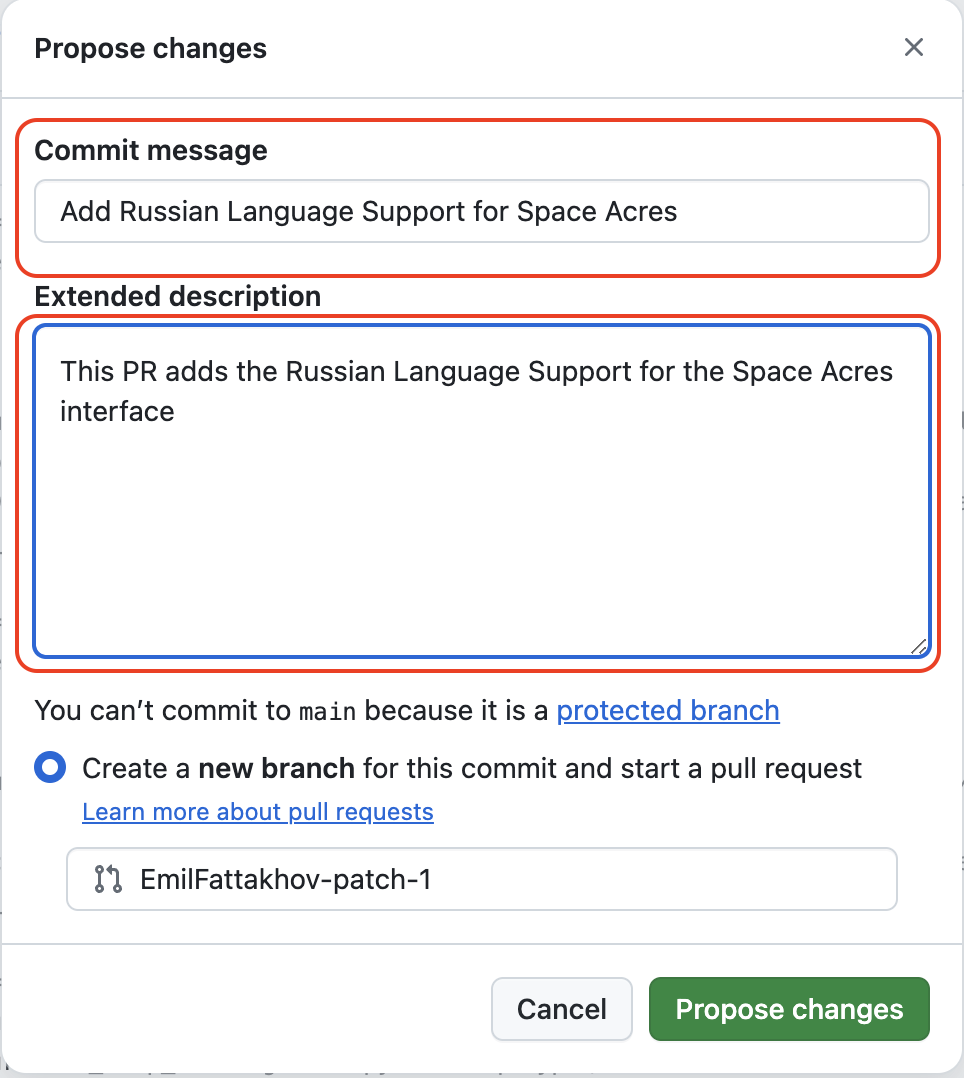
-
Кроме того, вы можете изменить название ветки с общепринятого на наиболее осмысленное, например,
add-your-language-support, и нажатьPropose changes.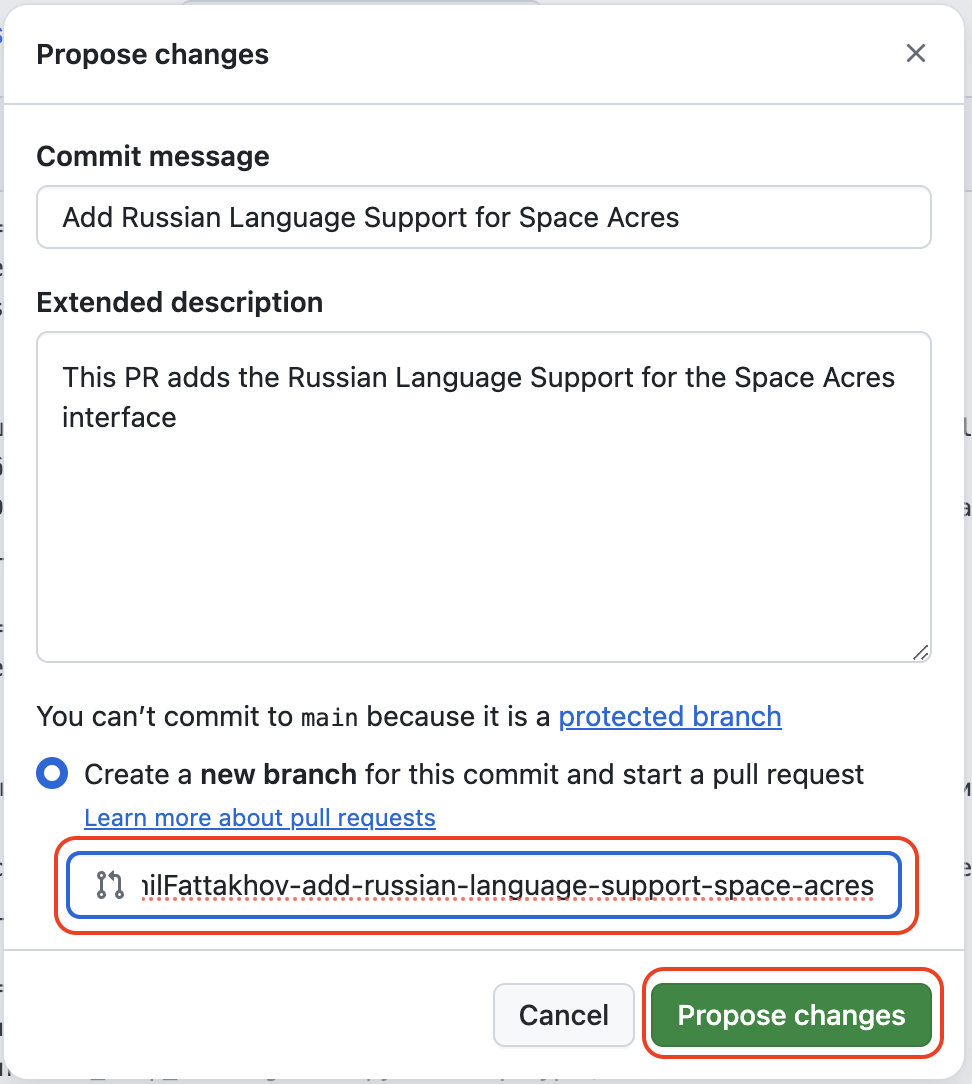
-
Прокрутка страницы вниз и проверка правильности перевода всех изменений перед отправкой изменений.
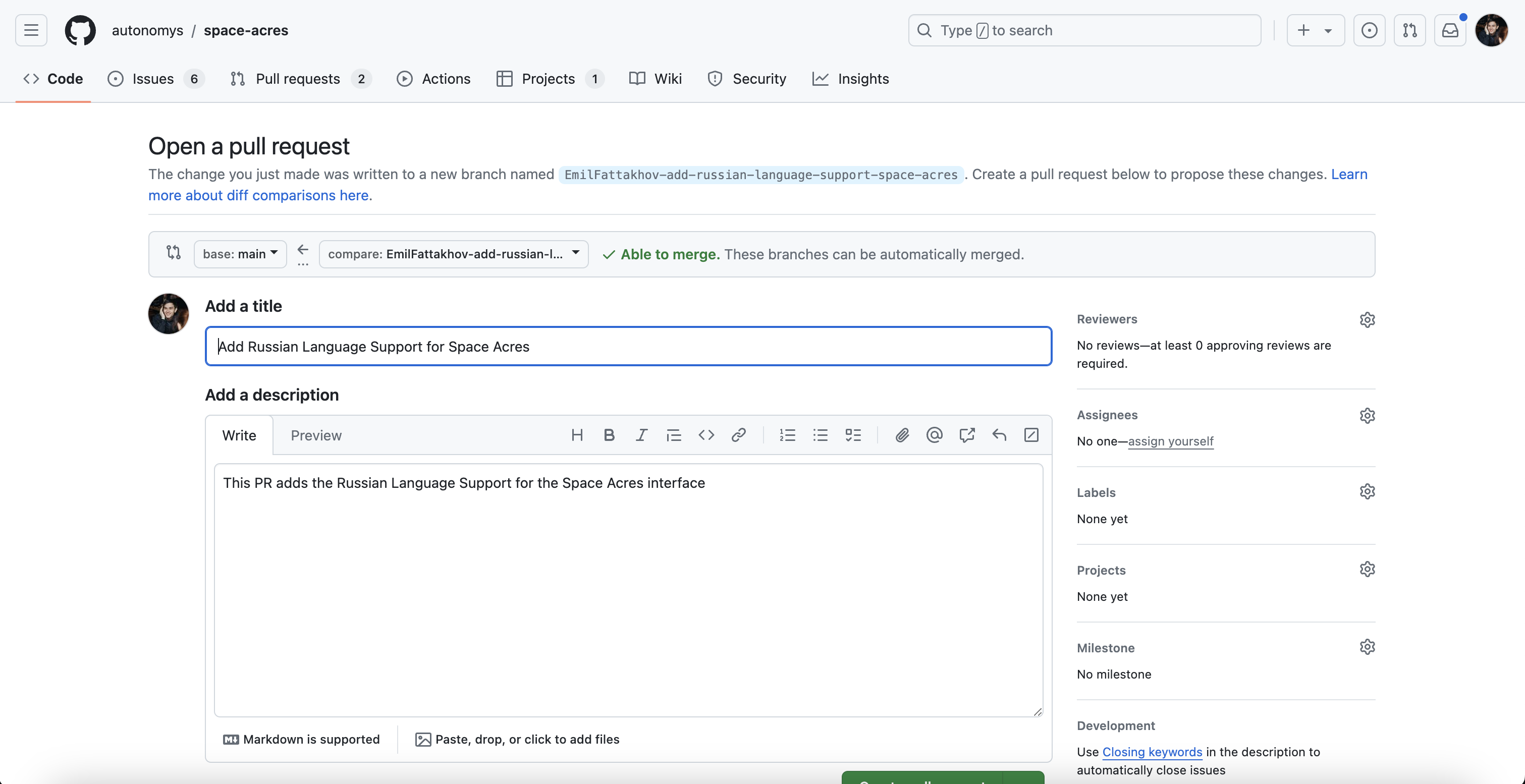
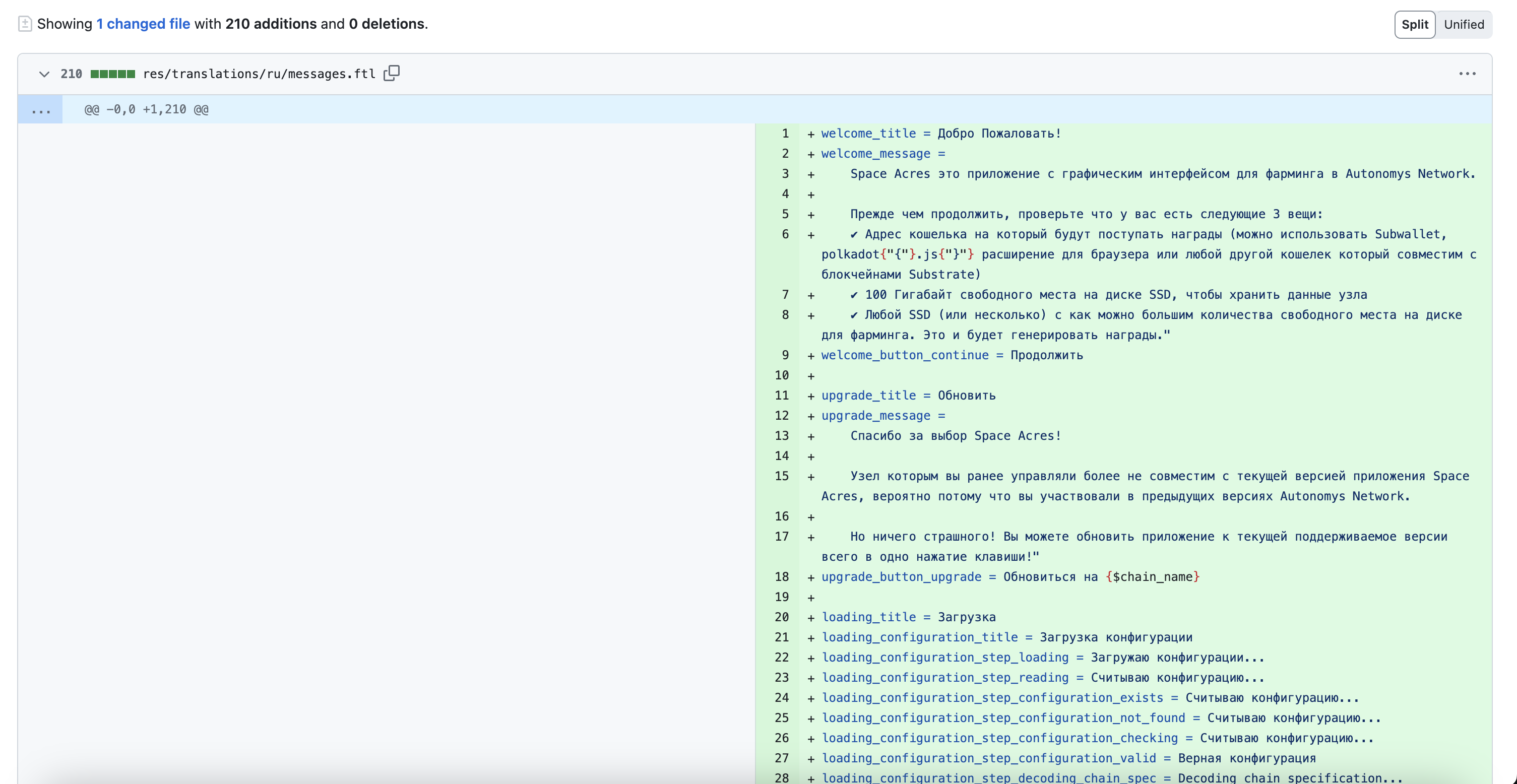
-
Отправьте свои изменения, нажав на Create pull request.
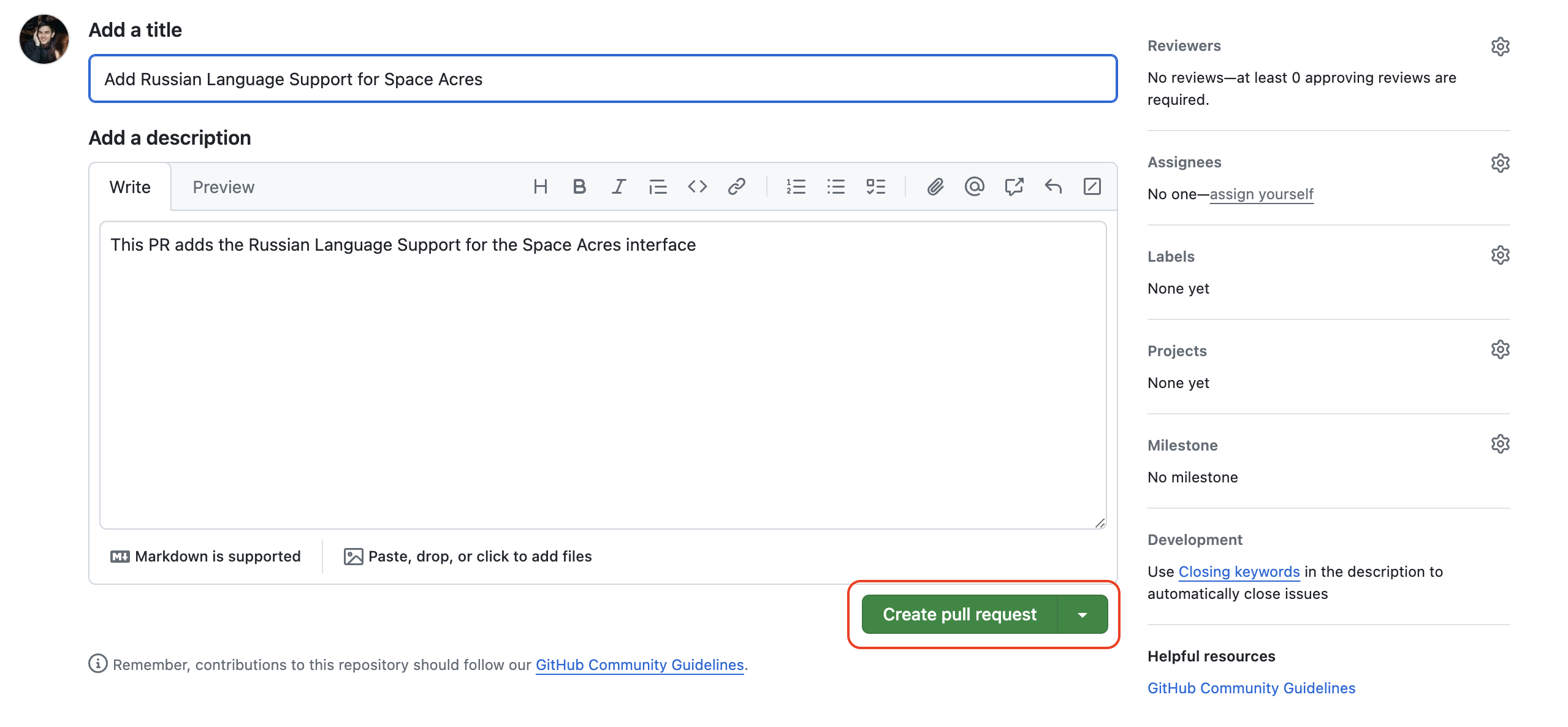
Отправка вашего перевода завершена. На следующем этапе команда должна просмотреть его, прежде чем предоставить отзывы и/или объединить запрос. Спасибо за вашу помощь в представлении Space Acres еще более широкой аудитории!