翻译指南
支持的语种
Space Acres UI 已经被翻译成多种语言,使全球用户更容易的参与 Autonomys网络上的耕种。 我们的目标是确保尽可能多的人用他们的母语使用和操作这个平台。
目前,Space Acres界面支持以下语言:
- 英语
- 德语
- 西班牙语
- 法语
- 塞尔维亚语
- 俄语
- 中文(简体)
我们正在不断努力扩大这一清单。 最新的支持语言列表请参阅Space Acres repository的翻译部分。 如果您想要为尚未支持的语言提供翻译,请按照下面的指南去做。
翻译指南
感谢您考虑为Space Acres UI 本地化做出贡献! 本指南是为了帮助你为实现我们的目标做出贡献,即通过本地化或翻译用户界面使 Autonomys网络上的耕种更方便且更具包容性。 Autonomys 网络的愿景是去中心化和公平的未来,我们相信,克服语言障碍对于实现这一愿景至关重要。
开始之前
Space Acres contains technical and Autonomys-specific terminology that may not be accurately translated by LLMs such as ChatGPT or translation services such as Google Translate. We kindly ask you to do all translations manually, since we can't really verify their correctness. 我们感谢你的理解!
分步骤教程
-
登录您的 GitHub账户,如果您还没有,请创建一个新帐户。
-
前往 Space Acres仓库的Space Acres 翻译文件夹 。
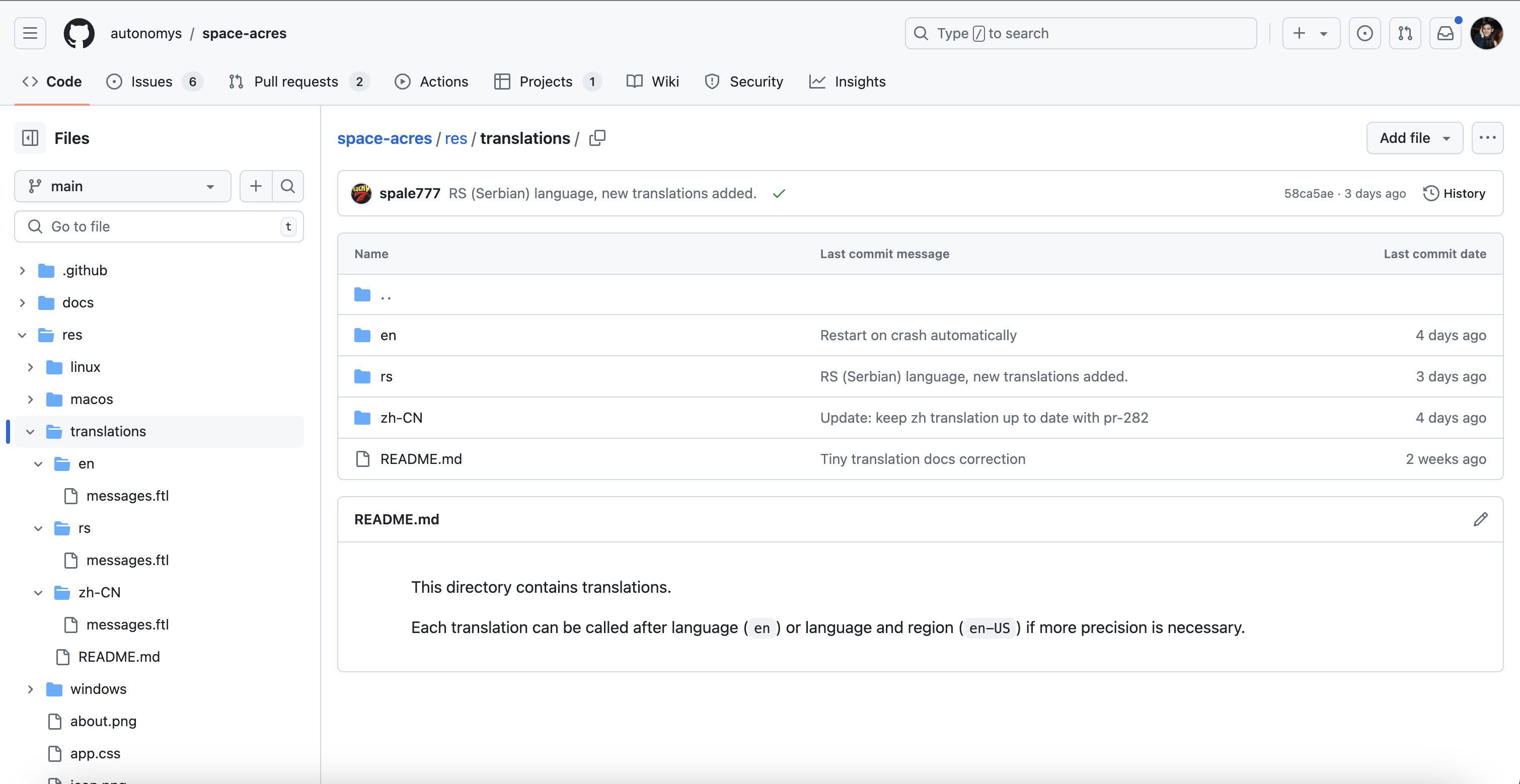
-
检查您计划将用户界面翻译成的语言是否尚未翻译!
-
点击添加文件 并选择 创建新文件 。
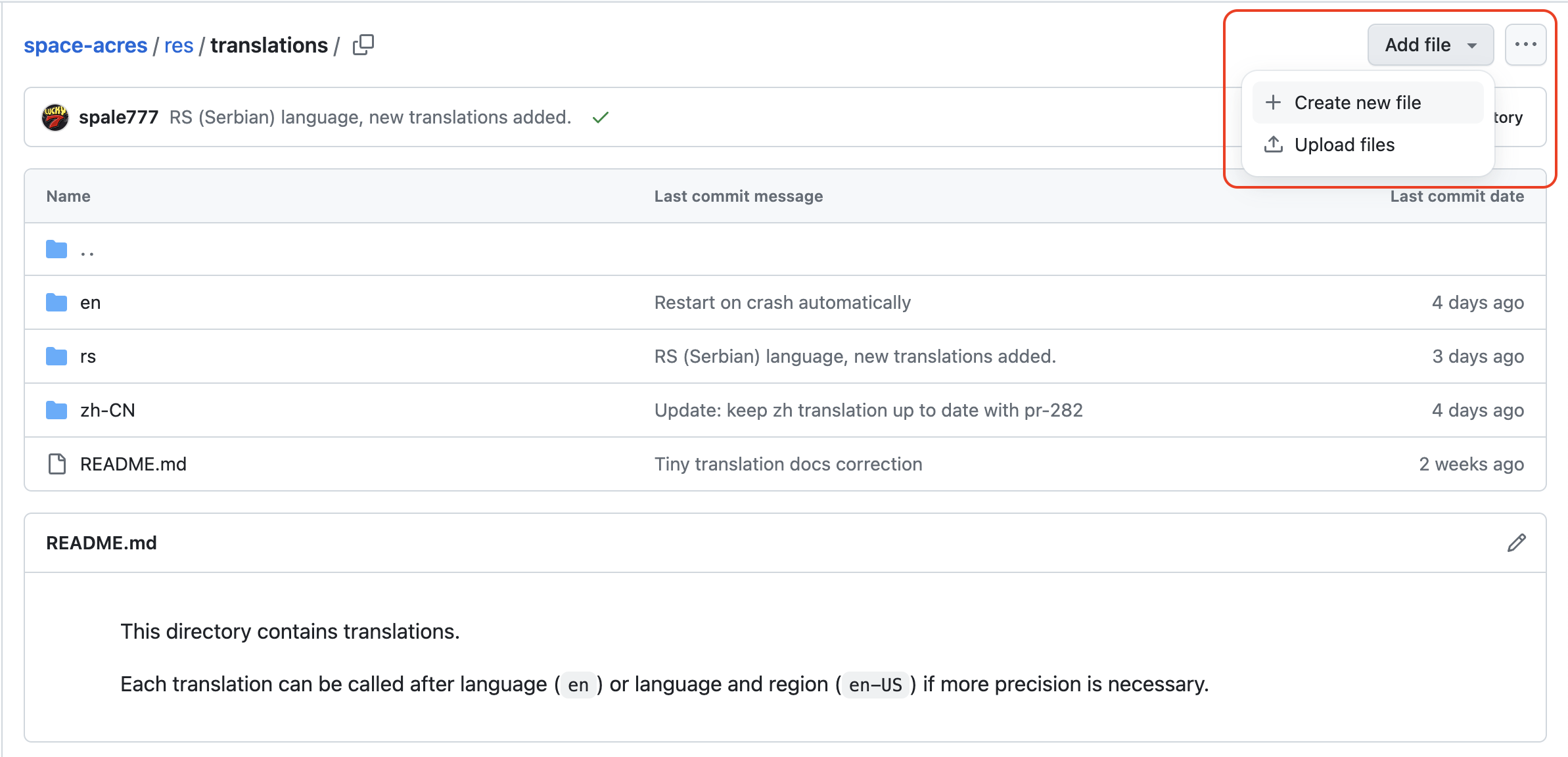
-
提供文件名,文件名应以两个字符的语言代码开头,加上区域的两个字符(可选),后面跟
/messages.ftl。 您可以参考IETF languages tag page来查找语言代码。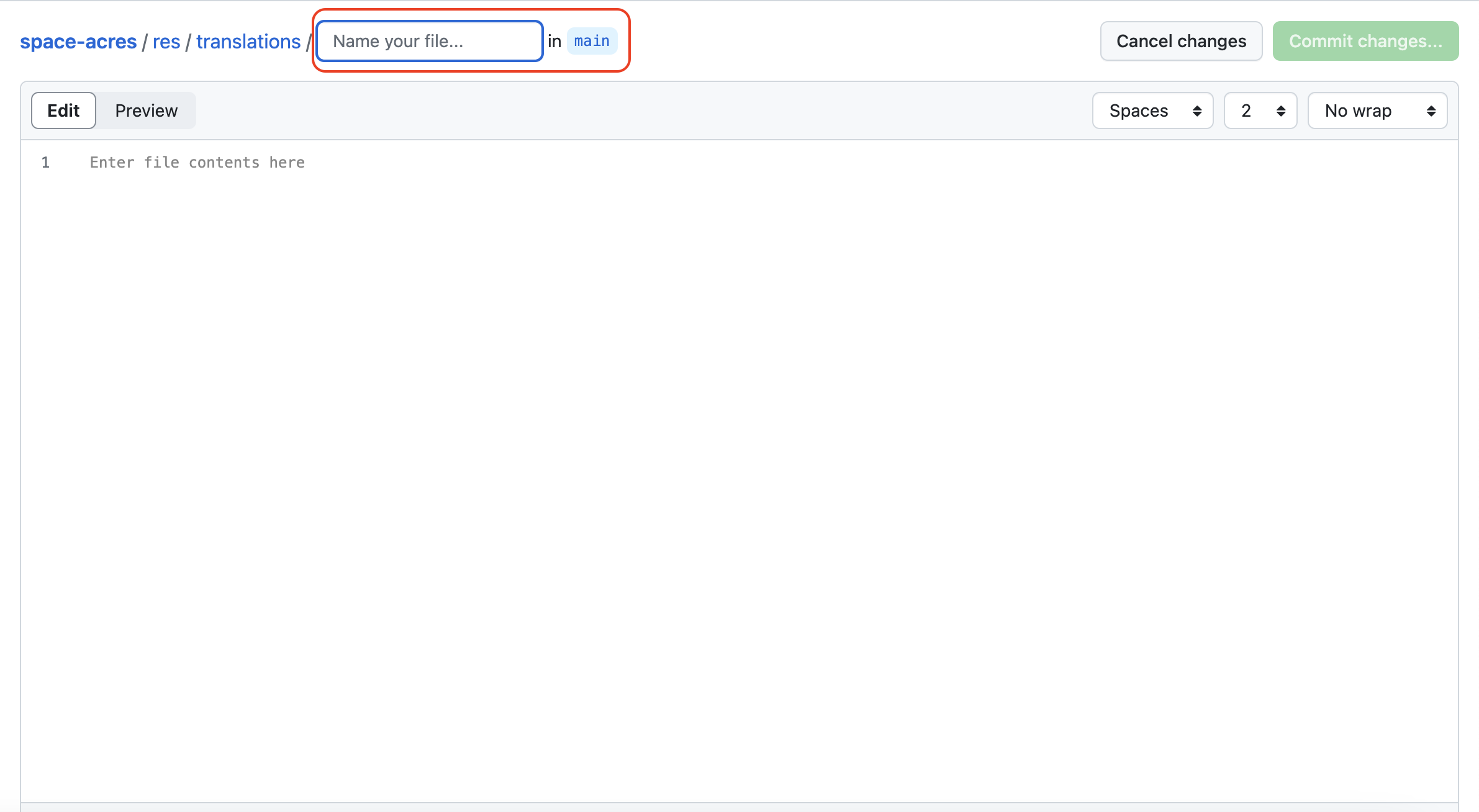
例如,如果你打算将Space Acres 界面翻译成俄语,你可以将其命名为
ru/messages.ftl(或者如果你想要指定区域:ru-RU/messages.ftl)。 As soon as you enter the forward slash/after the 2-character language code, it will turn blue in the interface, indicating that your translation file is correctly placed in the appropriate folder.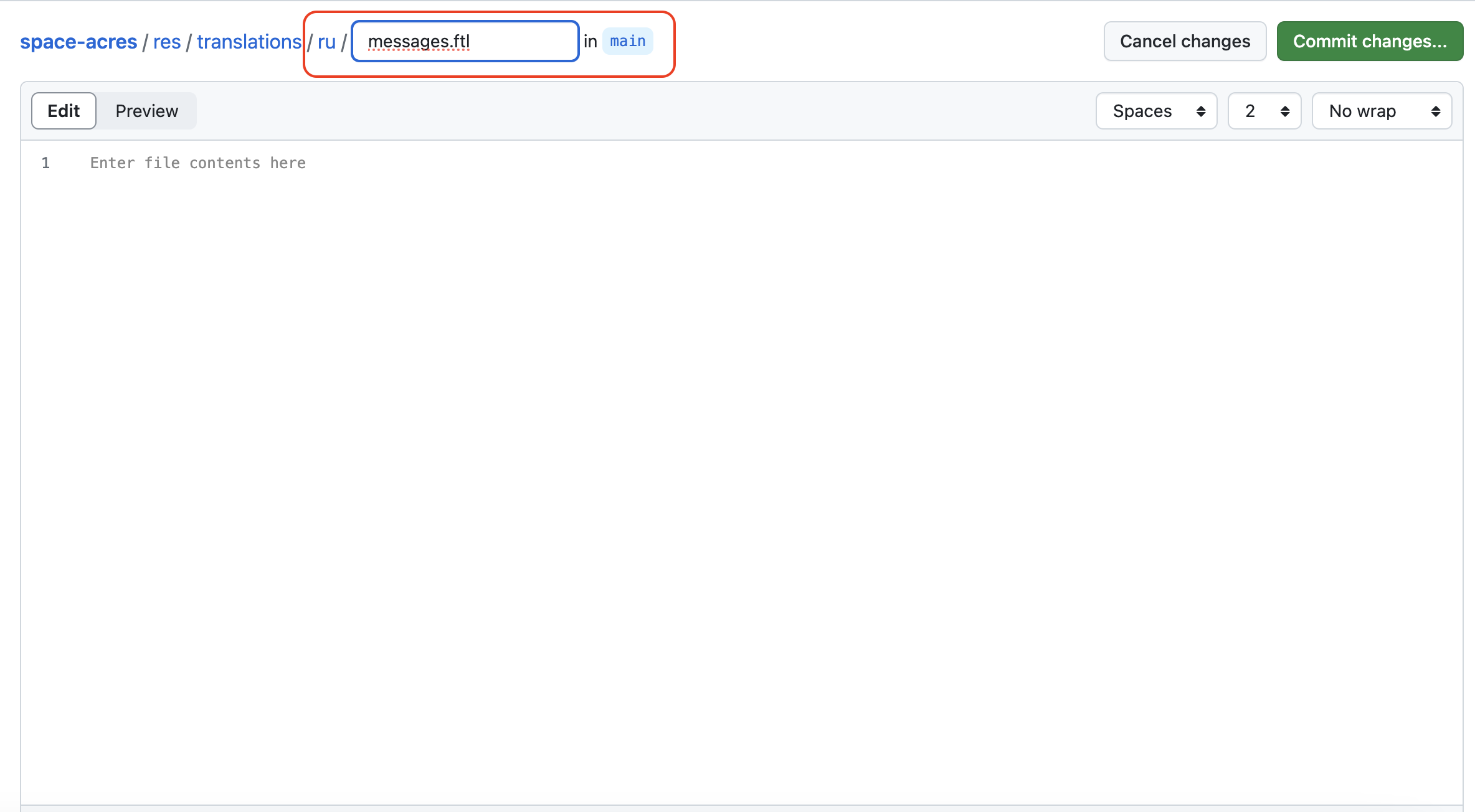
一些其他语言区域的例子:
- uk-UA
- en-GB
-
将 [English Space Acres UI] (https://github.com/autonomys/space-acres/blob/main/res/translations/en/messages.ftl) 的内容复制到 编辑窗口 。
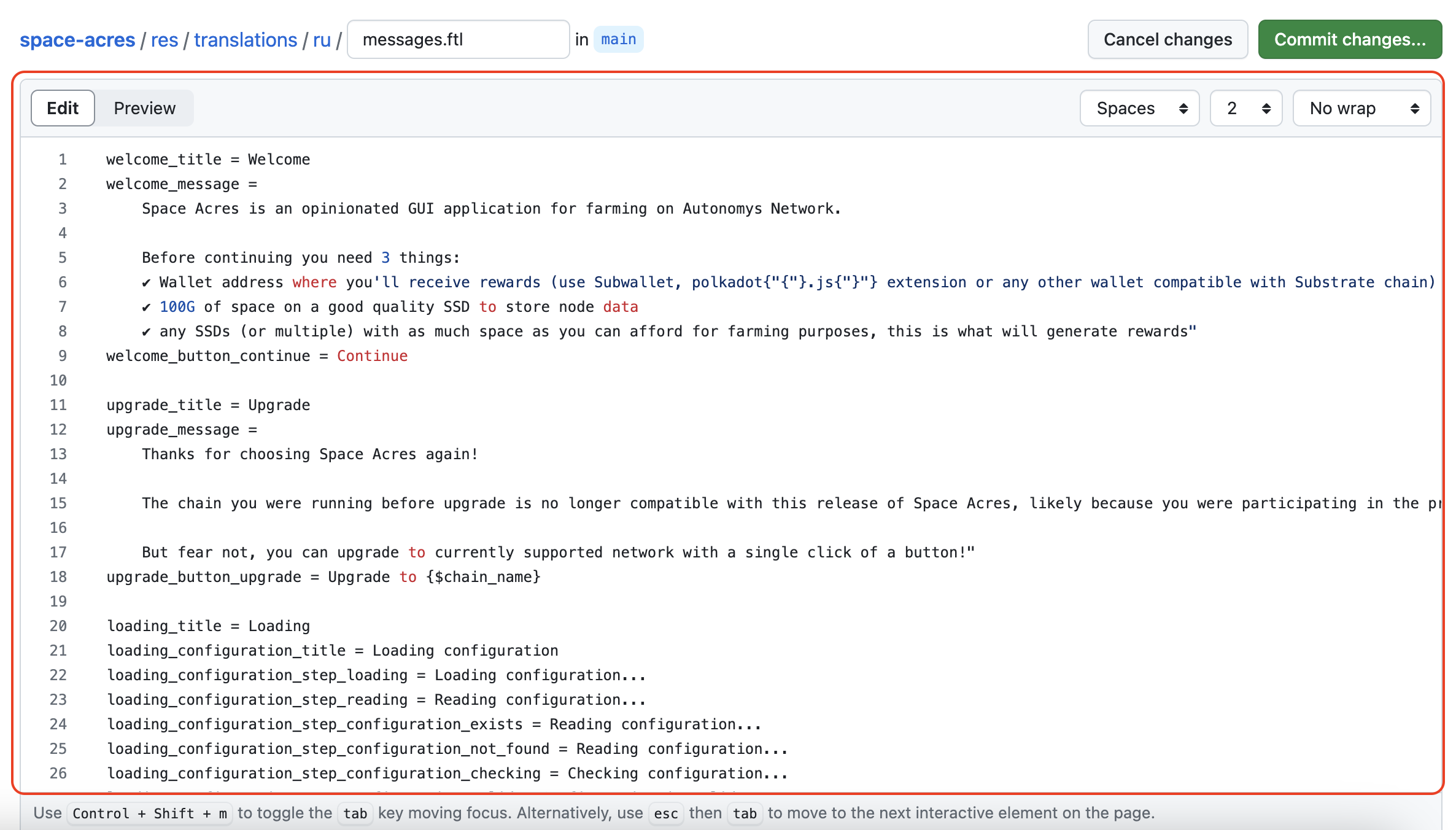
-
开始将用户界面的消息翻译成您选择的语言! Please make sure to translate only the text that comes after the
=sign. 同样,请不要翻译任何变量,例如{$chain_name}。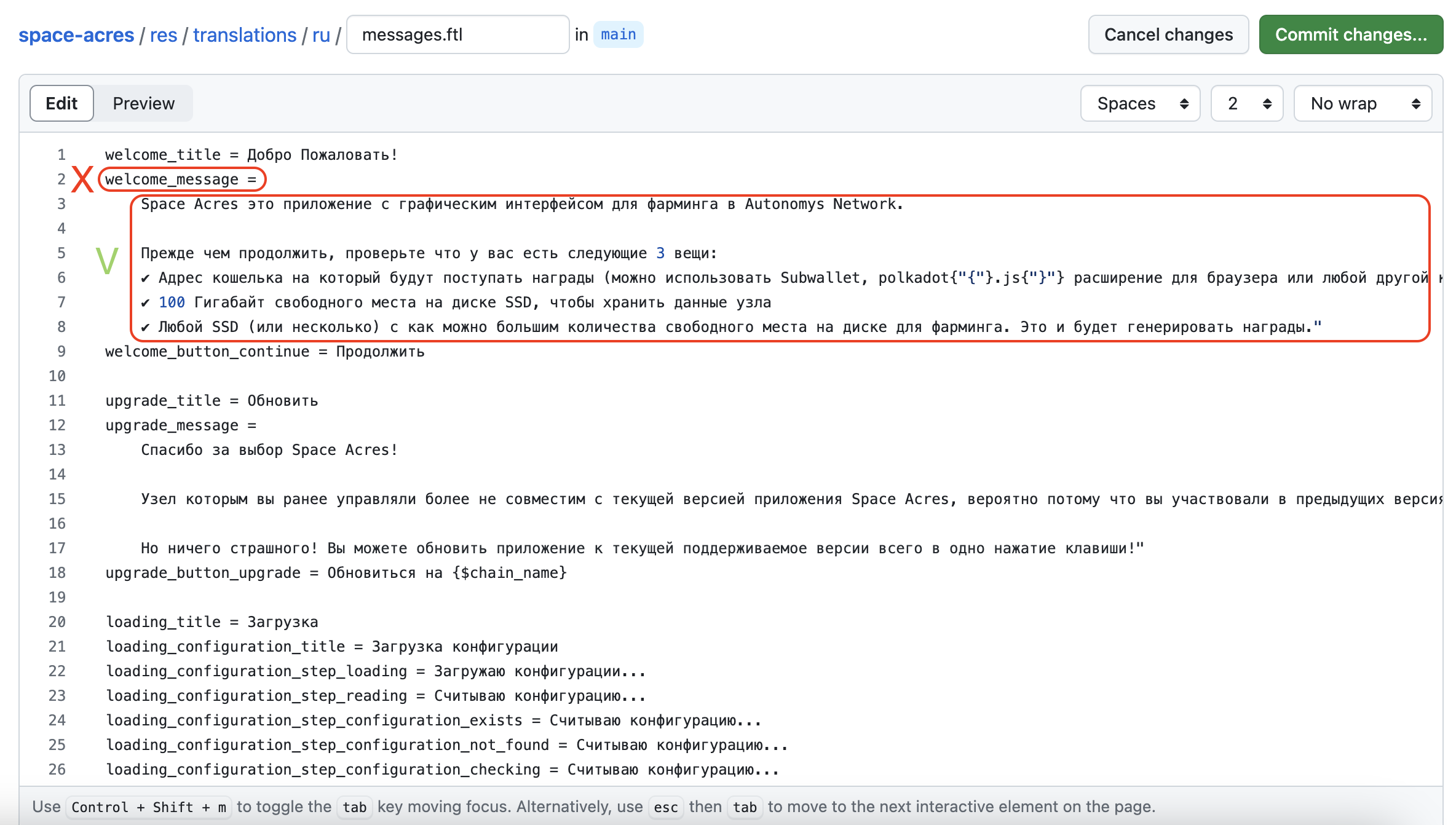
-
当你翻译完整个文件,点击Commit changes...。
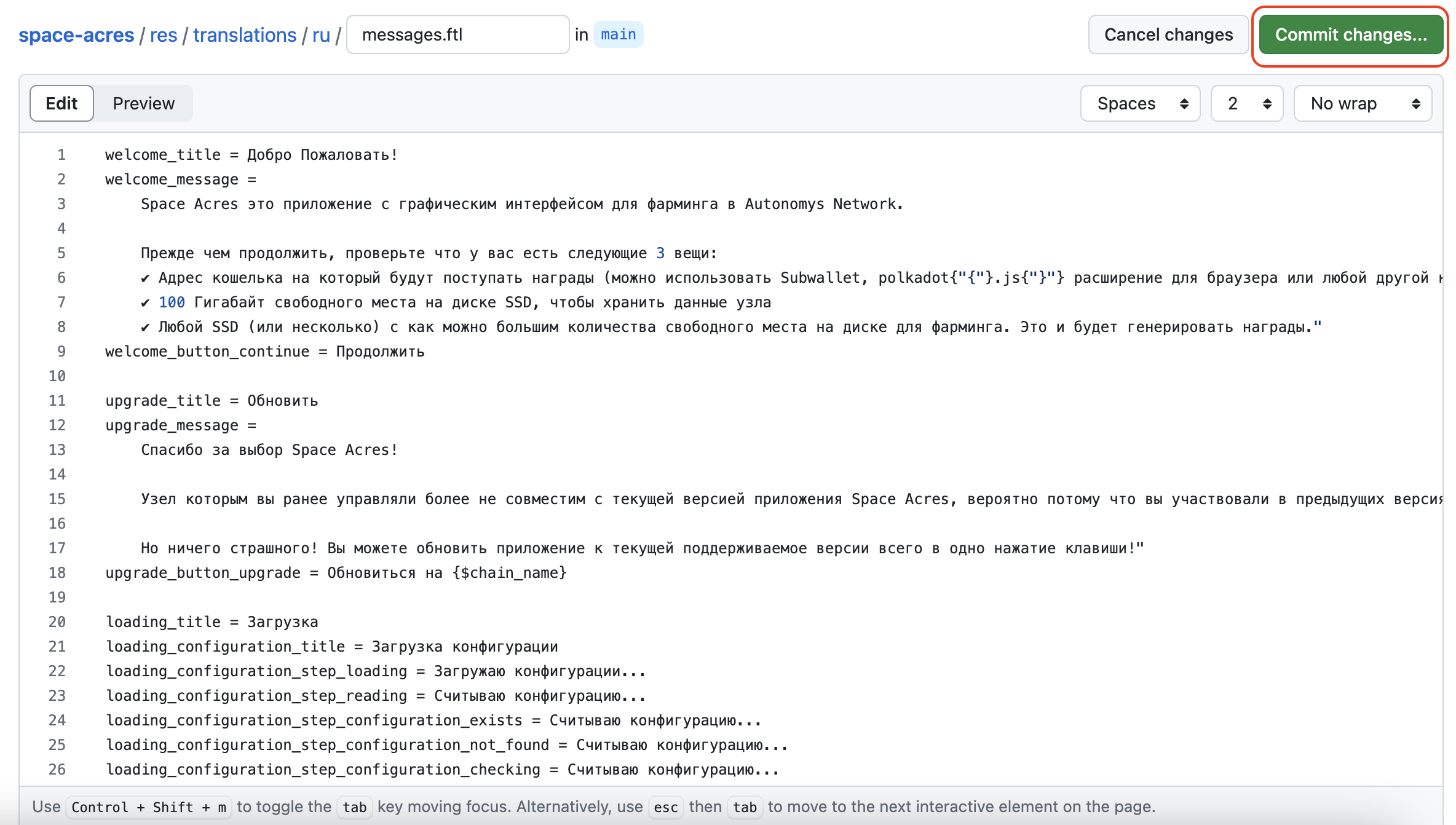
-
您将看到一个新窗口出现!
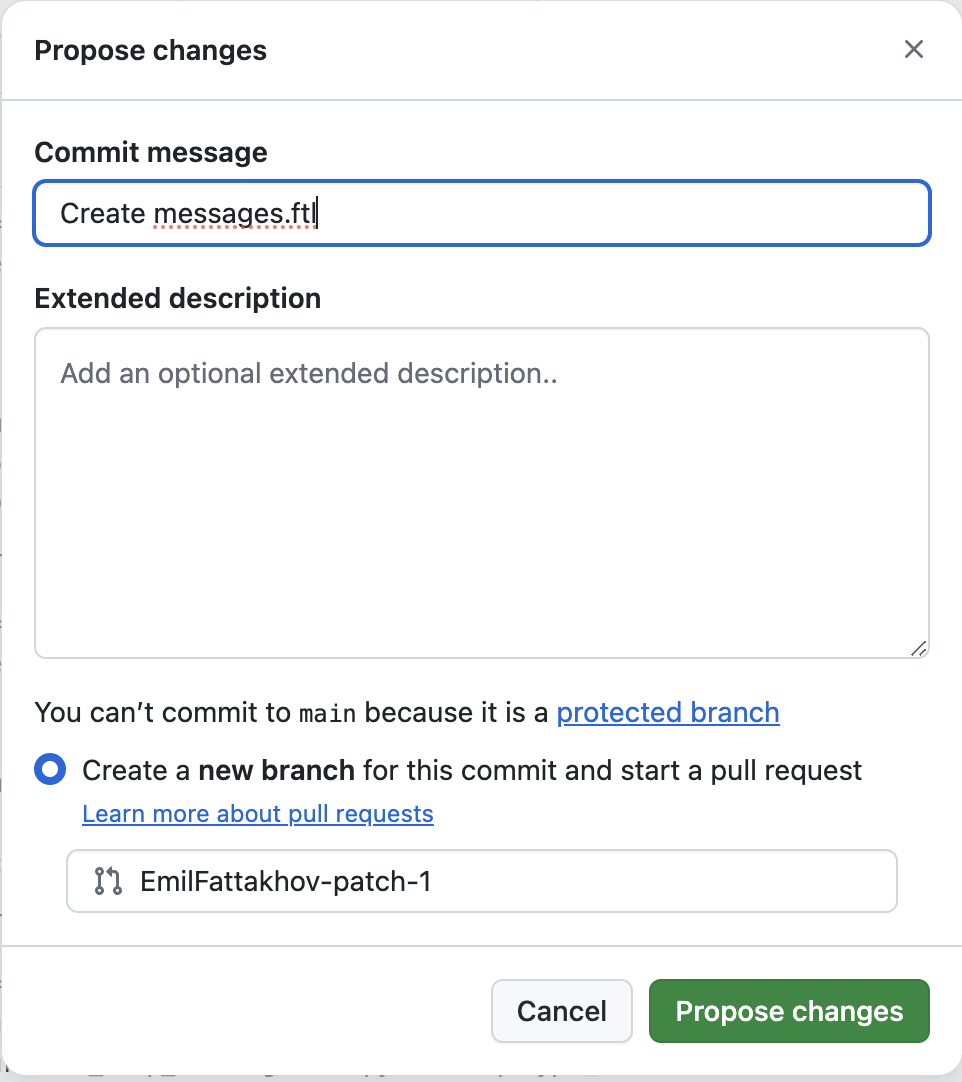
-
修改提交消息和更改说明。
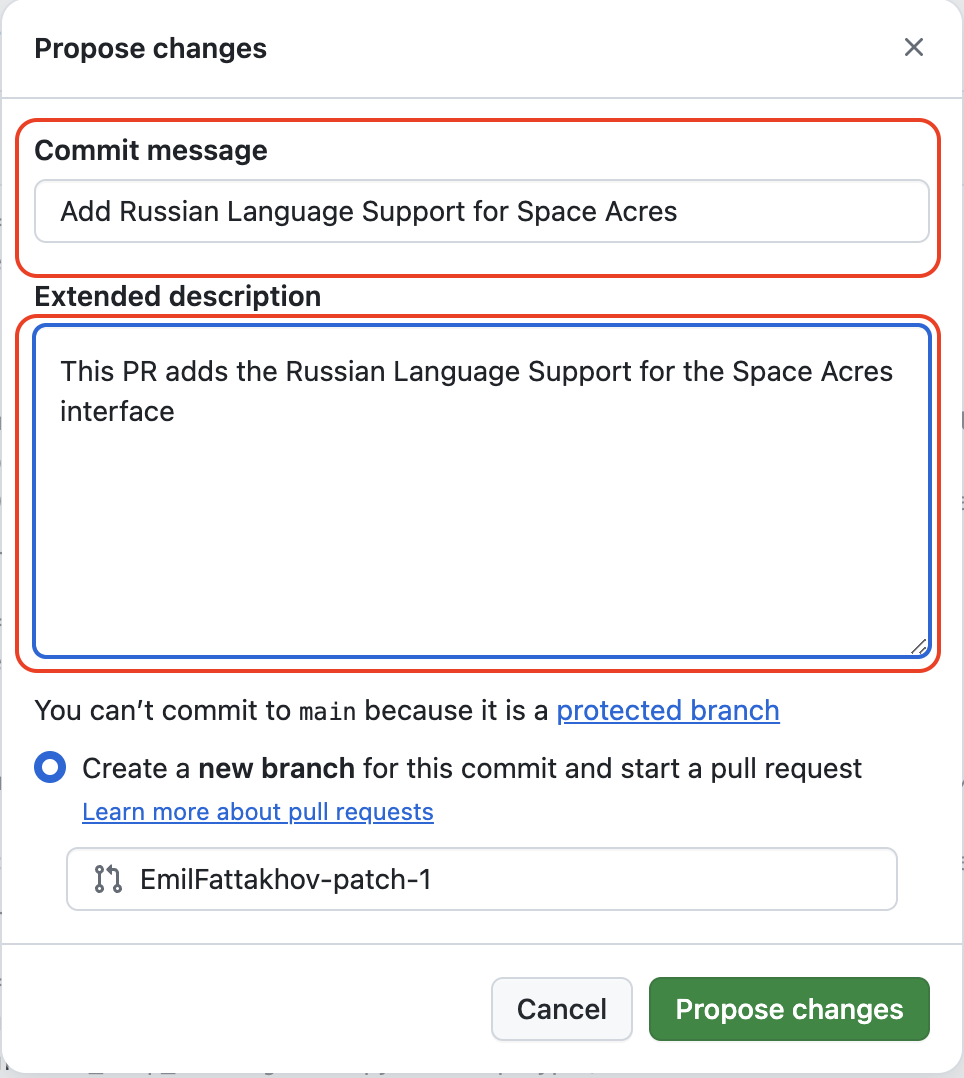
-
此外,您可以将分支名称从通用分支名称调整为有意义的分支名,例如
add-your-language-support并点击Propose changes。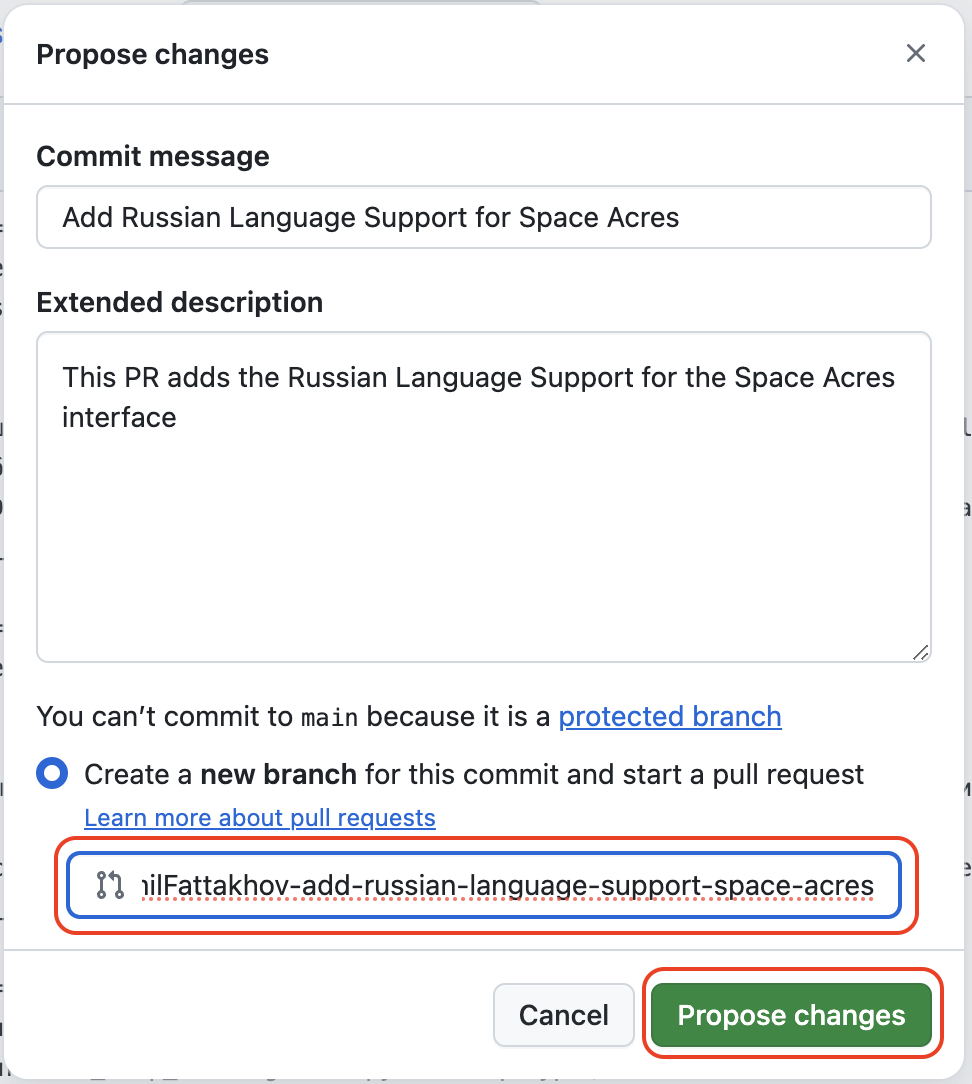
-
在提交更改之前,最后一次滚动页面来检查您的更改,确保所有翻译都是正确的。
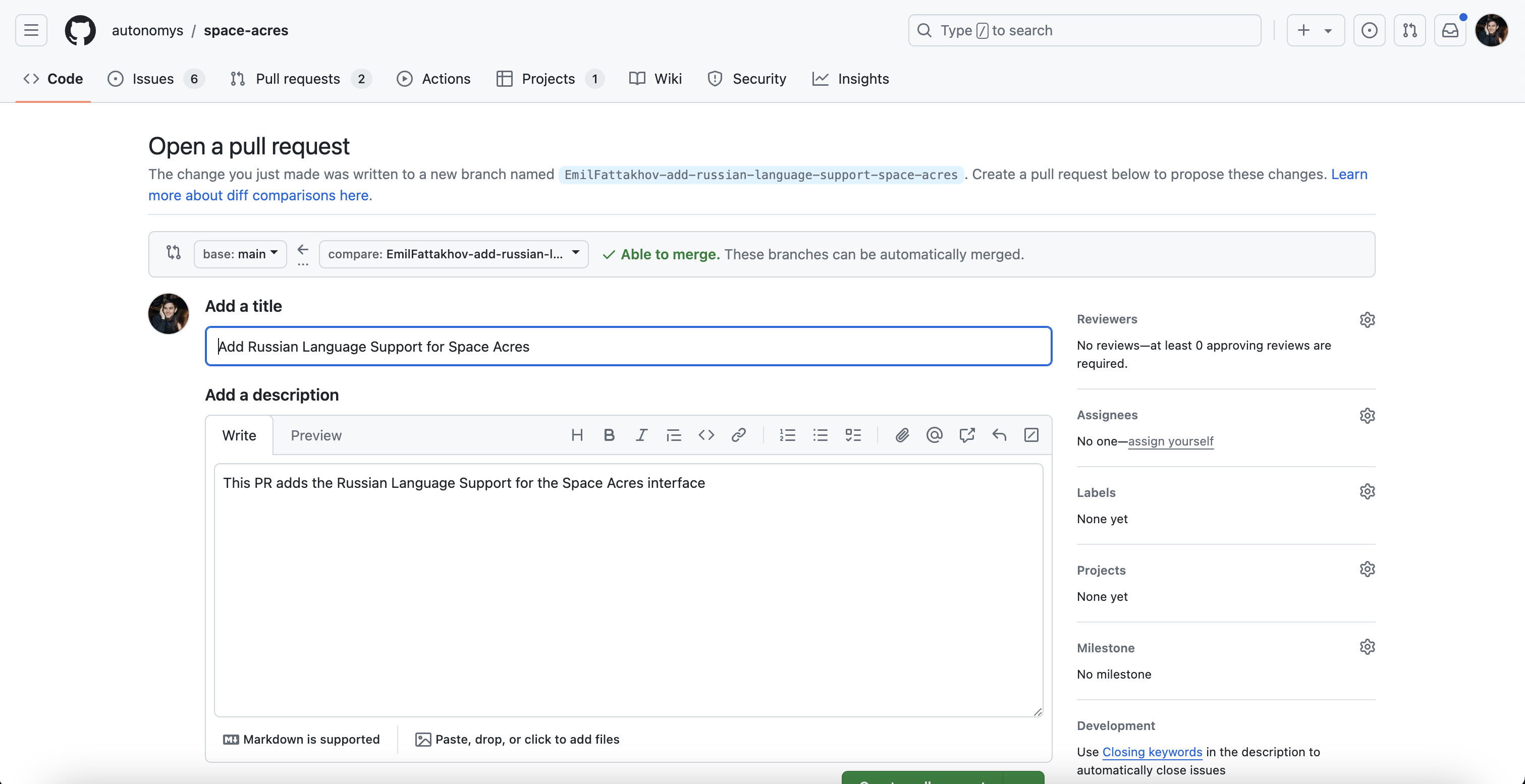
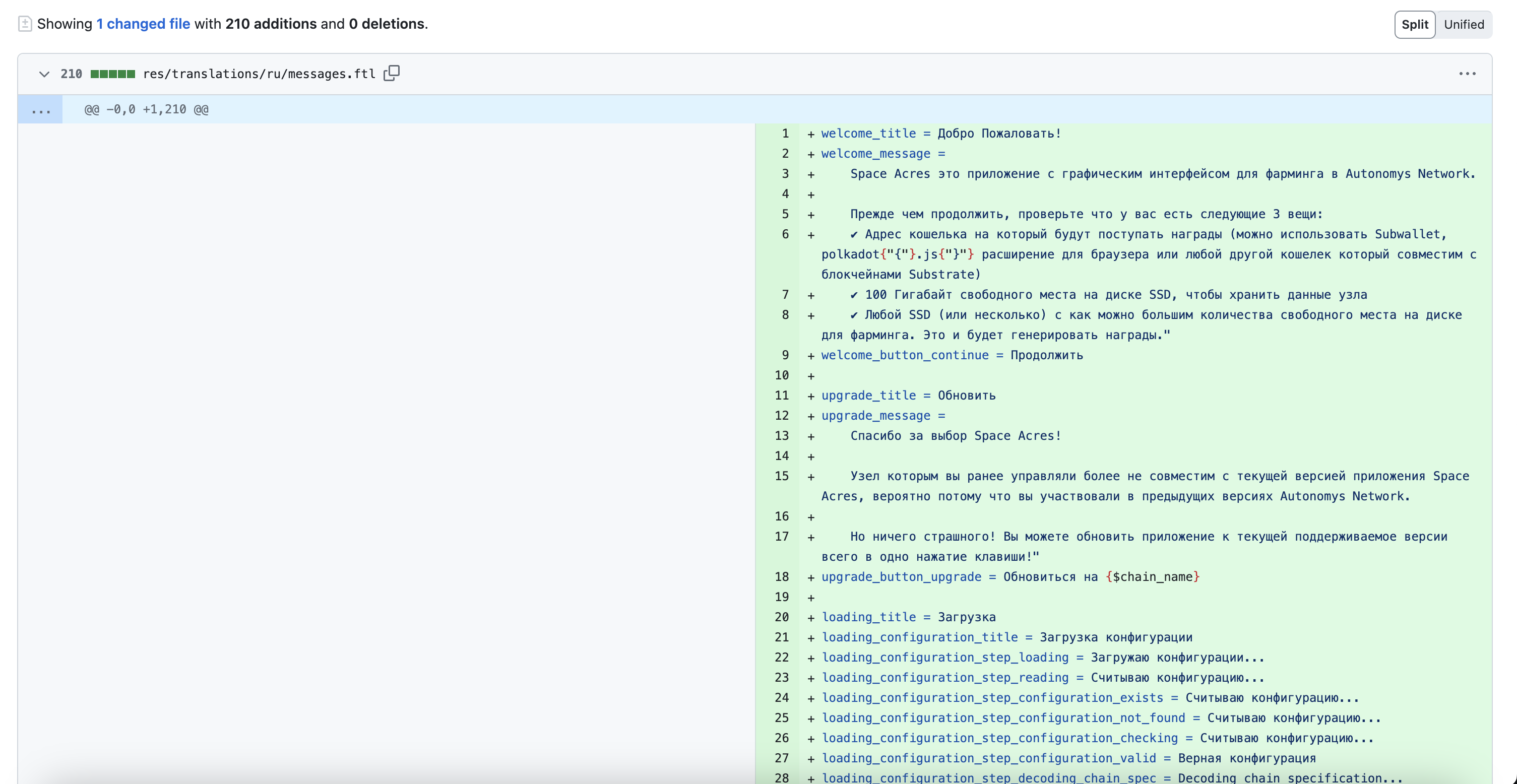
-
点击 Create pull request提交您的更改。
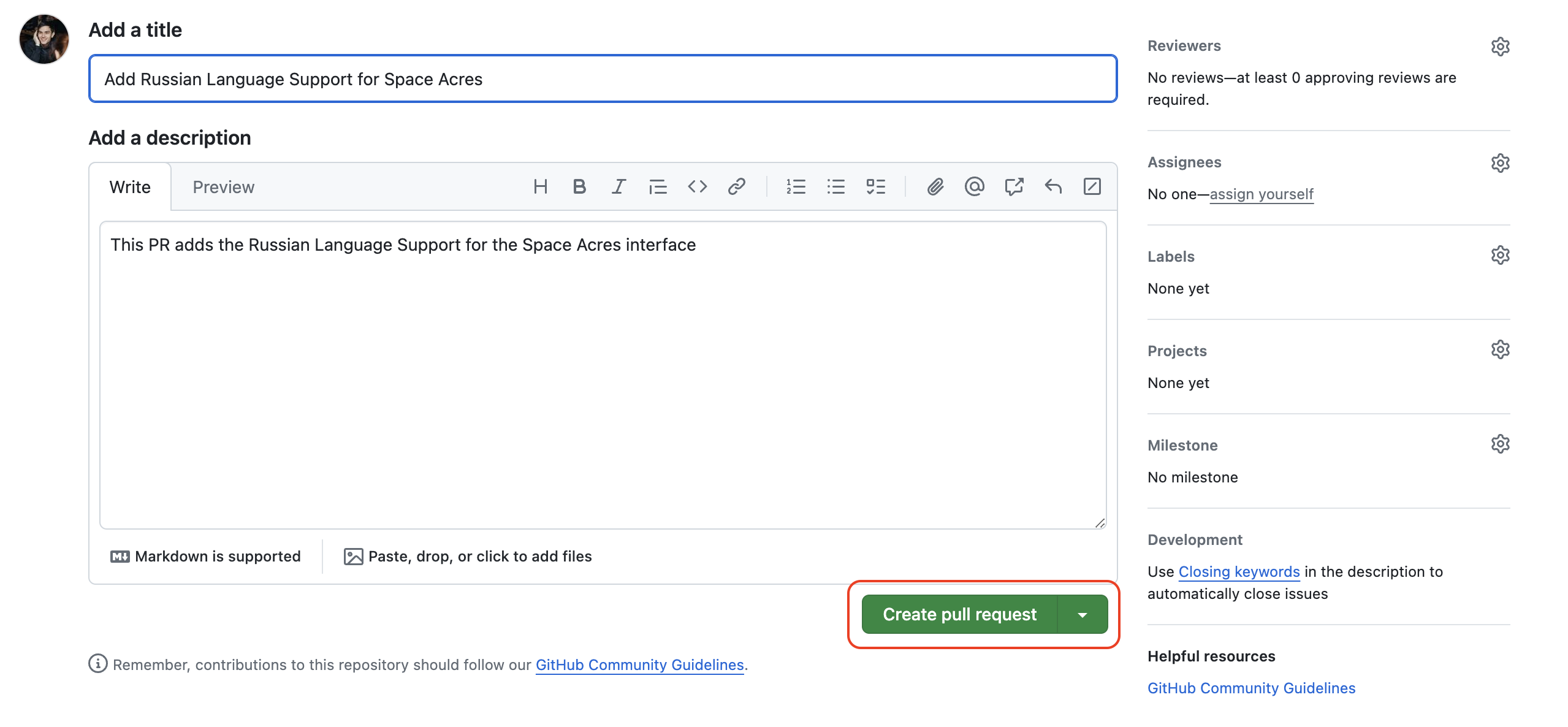
Your translation submission is now complete. The next step is for the team to review it before providing feedback and/or merging the pull request. 感谢您的帮助,让更多人了解Space Acres!