Verified Discord Roles
We are thrilled to announce new Verified Roles including Verified Mainnet Farmer, Verified Taurus Farmer, Verified Taurus Operator, and Verified Taurus Nominator on our Discord server! You can track your farmer through Subscan Block Explorer.
All Roles Currently Available
Verified Mainnet Farmer
This role can be obtained by farming on mainnet and earning a block or vote reward.
Verified Taurus Farmer
This role can be obtained by farming on the Taurus testnet and earning a block or vote reward.
Verified Taurus Operator
This role can be obtained by registering an operator on the Taurus testnet.
Verified Taurus Nominator
This role can be obtained by nominating an operator on the Taurus testnet.
Verified Talisman Terraformer
This exclusive role can be obtained by setting up a Talisman wallet and farming at least one vote or block reward during the Cosmic Cultivators campaign. Details of the initiative are on the forum.
Getting the Verified Roles in Discord
- Select Connect Wallet in the top right corner of Astral Block Explorer.
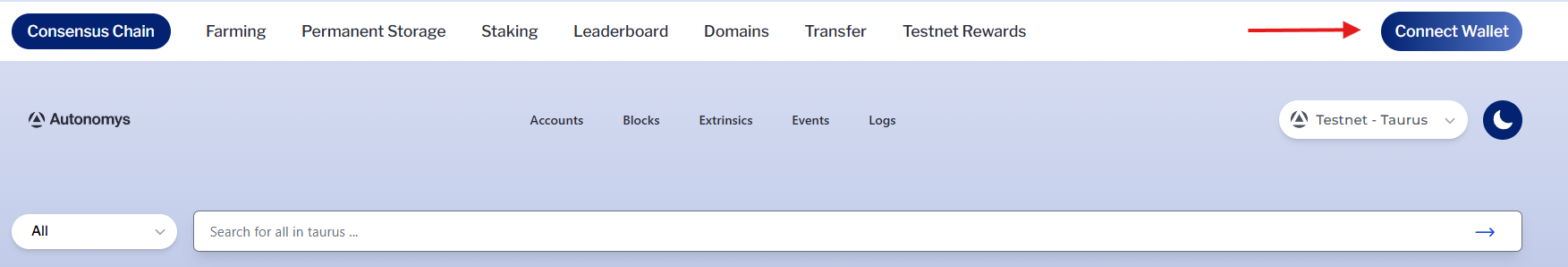
- Select the wallet you would like to connect. SubWallet, NovaWallet, and Talisman wallets are supported.
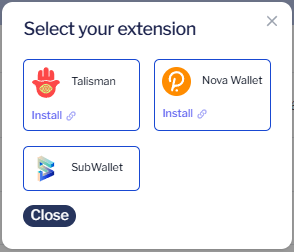
- Enter your password to give access to your wallet.
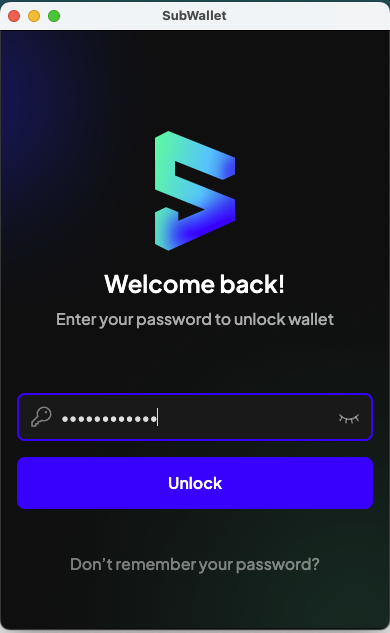
- You can click the button in the upper right hand corner to open the wallet sidekick.
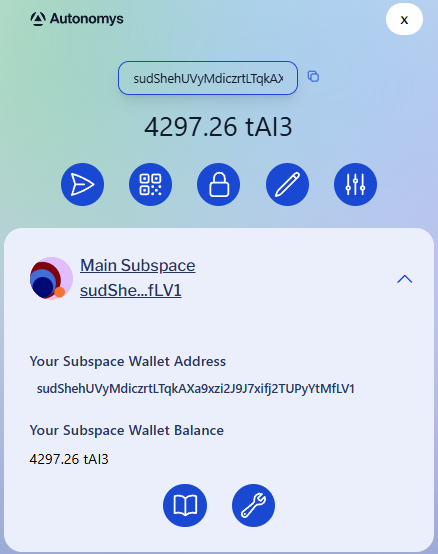
- Find the Get verified roles on Discord section within the panel. NOTE: This section will not appear if you have not farmed any AI3 yet.
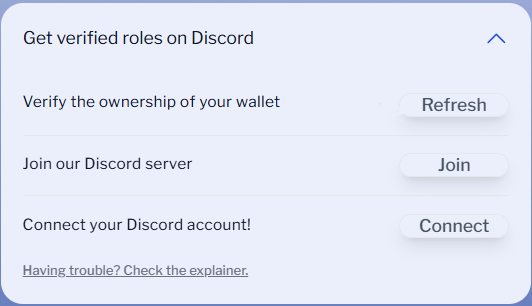
- Select Verify the ownership of the wallet.
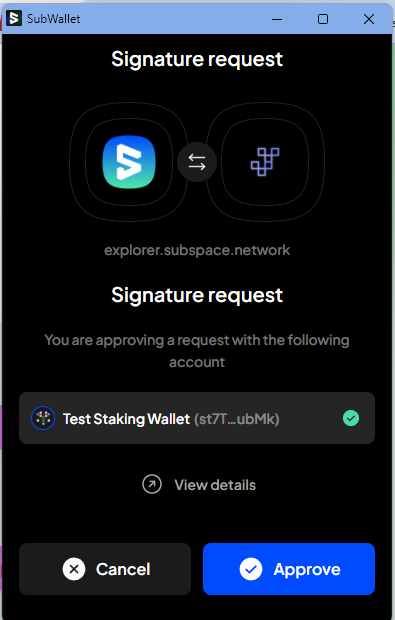
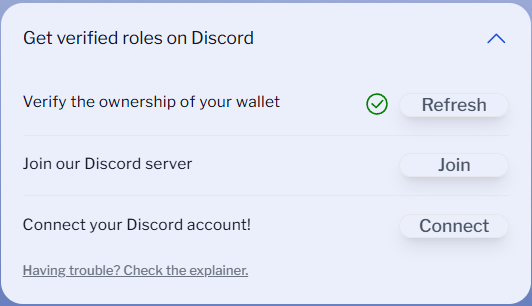
- Select Join our Discord Server and Connect your Discord Account!
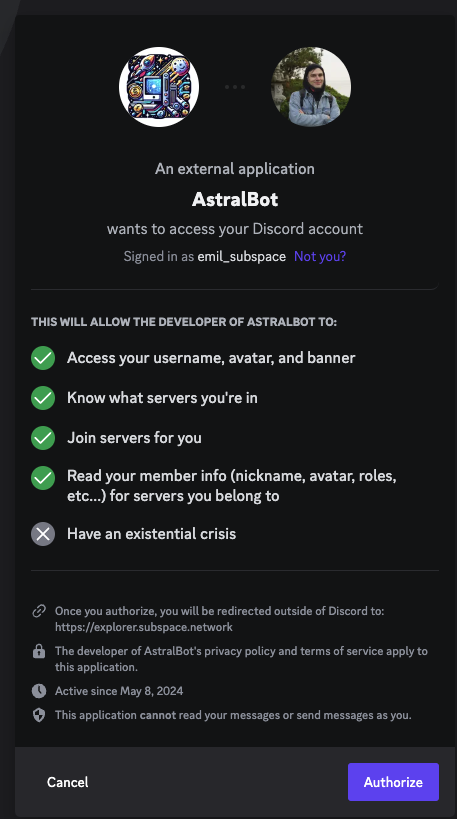
- After these steps, you should now see all of the roles you are eligible for and have received those roles in Discord.
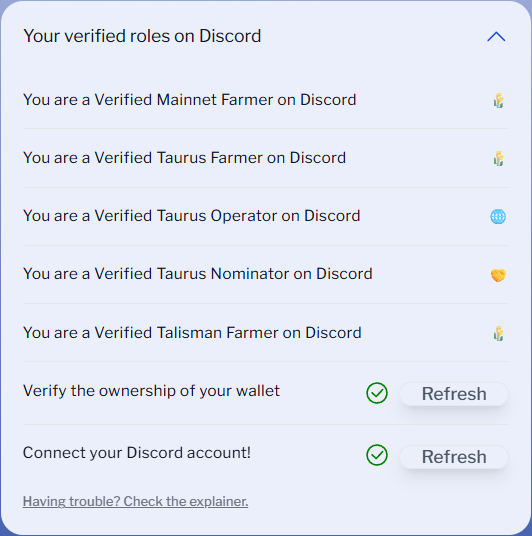
Troubleshooting
If you don't see the wallet in the dropdown menu of Astral, follow the steps below.
-
Open your wallet.
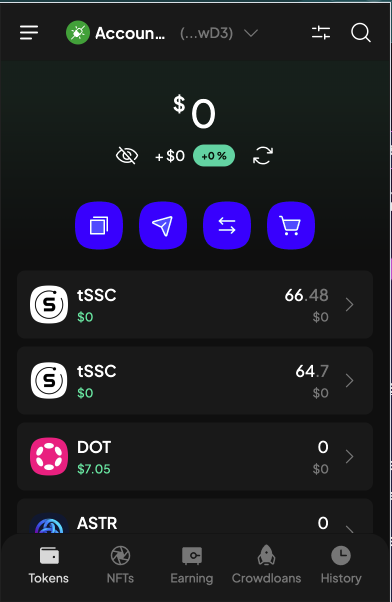
-
Select the 3 lines in the top left.
-
Select Manage Website Access
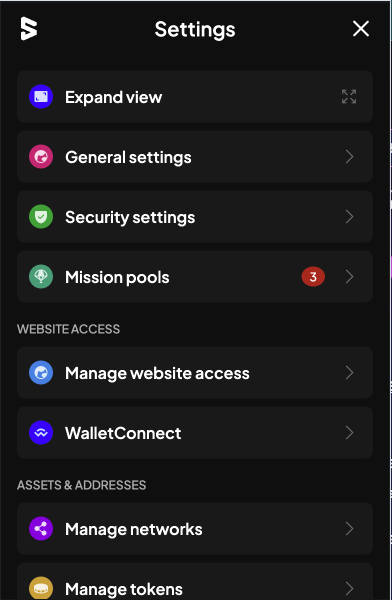
-
Select Astral
-
Ensure all wallets are selected.
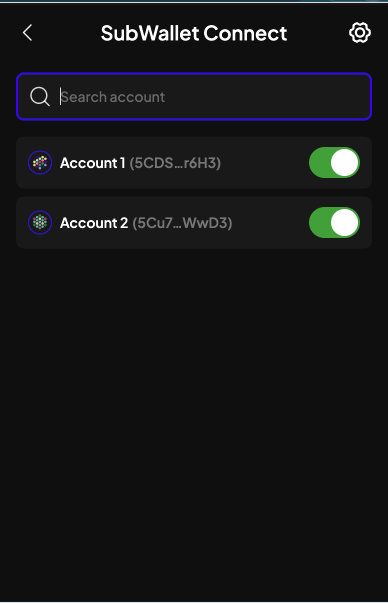
Should you have any questions or need further assistance, please don't hesitate to reach out to the team on Discord!