Verified Discord Roles
We are thrilled to announce new Verified Roles including Verified Mainnet Farmer, Verified Taurus Farmer, Verified Taurus Operator, and Verified Taurus Nominator on our Discord server! You can track your farmer through Subscan Block Explorer.
Все доступные роли
Подтверждённый фармер Mainnet
Эту роль можно получить, занимаясь фармингом в основной сети и зарабатывая награду за блок или голос.
Подтверждённый фармер Taurus
Эту роль можно получить, занимаясь фармингом в тестовой сети Taurus и получая награду за блок или голос.
Подтверждённый оператор Taurus
Эту роль можно получить, зарегистрировав оператора в тестовой сети Taurus.
Подтверждённый Taurus номинатор
Эту роль можно получить, назначив оператора в тестовой сети Taurus.
Verified Talisman Terraformer
This exclusive role can be obtained by setting up a Talisman wallet and farming at least one vote or block reward during the Cosmic Cultivators campaign. Details of the initiative are on the forum.
Получение подтвержденных ролей в Discord
- Выберите Connect Wallet в верхнем правом углу обозревателя блокчейна Astral.
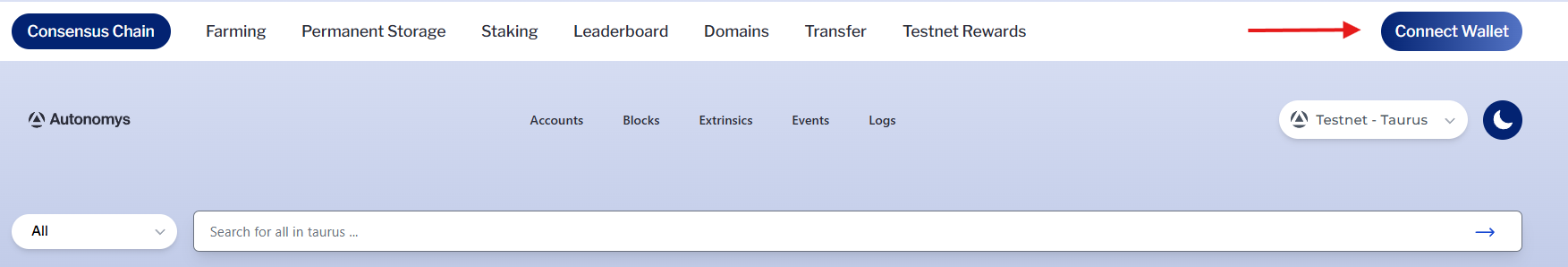
- Выберите кошелек, который вы хотели бы подключить. Поддерживаются как Subwallet, так и кошельки PolkadotJS.
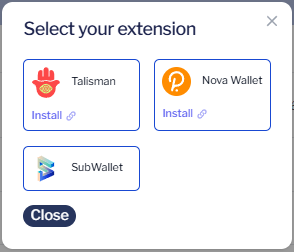
- Введите пароль для подключения Вашего кошелька.
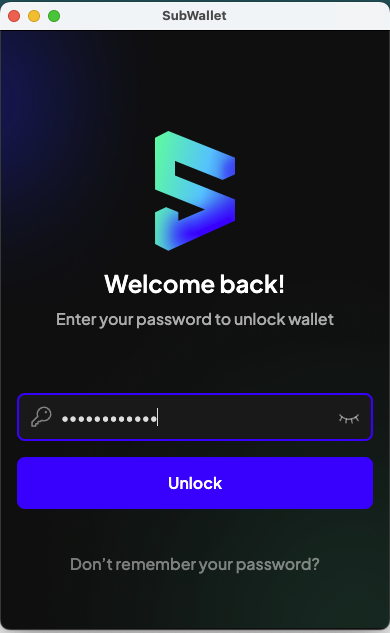
- You can click the button in the upper right hand corner to open the wallet sidekick.
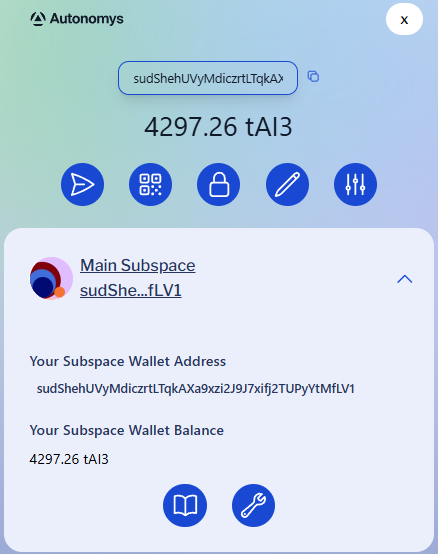
- Find the Get verified roles on Discord section within the panel. NOTE: This section will not appear if you have not farmed any AI3 yet.
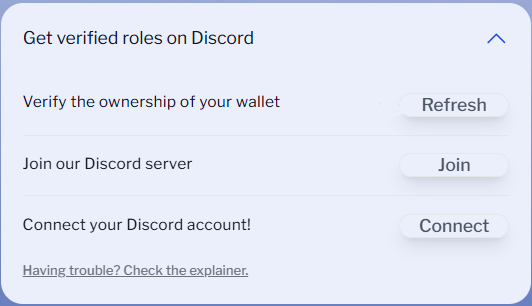
- Выберите Verfiy the ownership of the wallet.
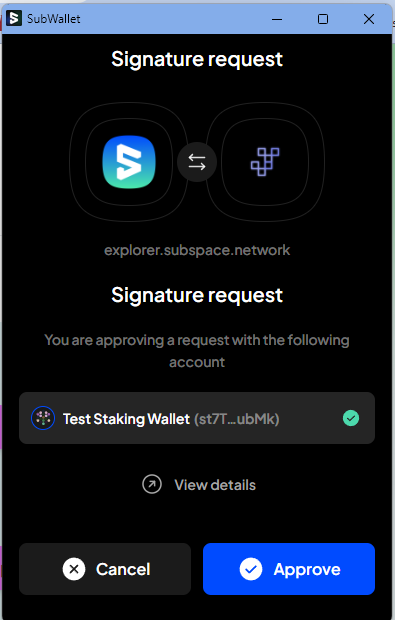
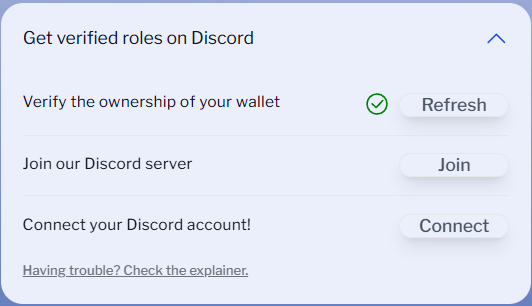
- Выберите Join our Discord Server и Connect your Discord Account!
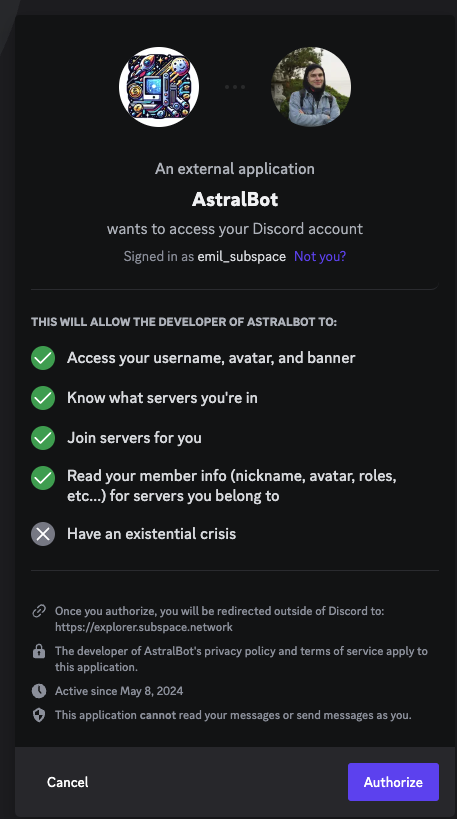
- После этих действий вы должны увидеть все роли, на которые вы претендуете, и получить их в Discord.
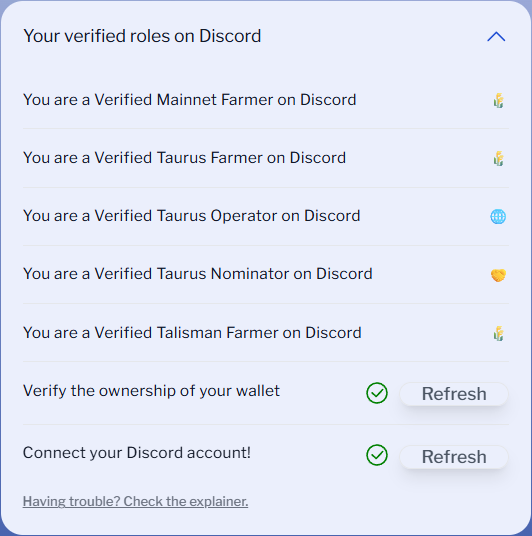
Решение проблем
Если кошелек не отображается в выпадающем меню Astral, выполните следующие действия.
-
Откройте свой кошелек.
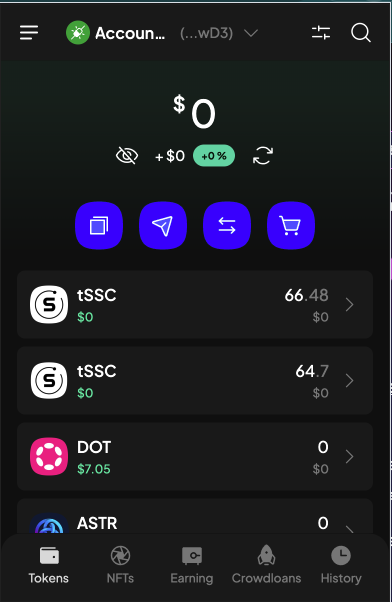
-
Выберите три полоски в верхнем левом углу.
-
Выберите Manage Website Access
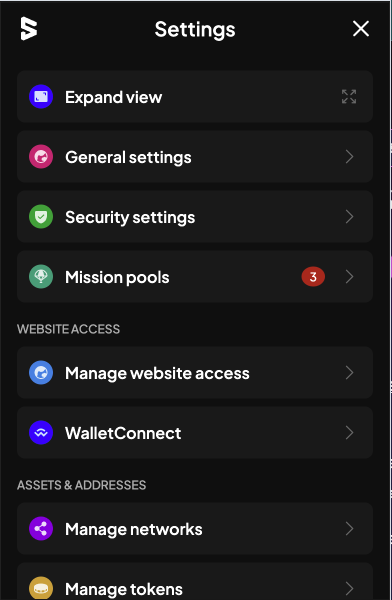
-
Выберите Astral
-
Убедитесь, что выбраны все кошельки.
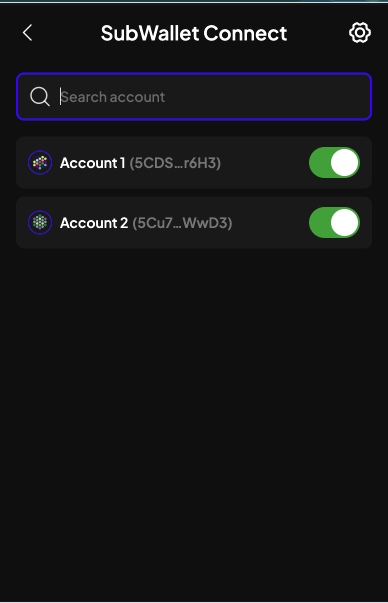
Если у вас есть вопросы или нужна дополнительная помощь, пожалуйста, не стесняйтесь связаться с командой в Discord!