质押指南
使用Autonomys质押界面选择一个要提名的操作者
备注
Three important factors to pay attention to are Nominator Tax, Min. Stake, and Status.
- 前往 Astral 上的质押标签页并连接您的钱包。
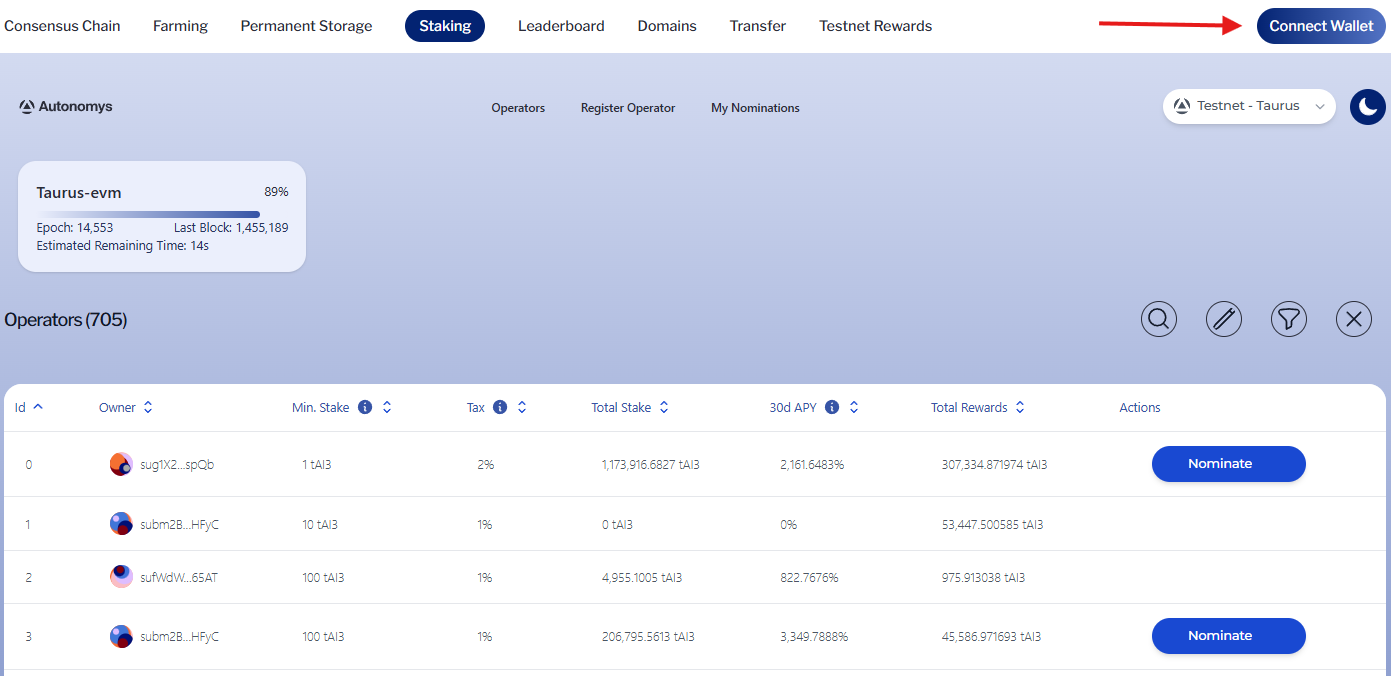
- 选择您想要连接的钱包。 Both SubWallet and PolkadotJS wallets are supported.
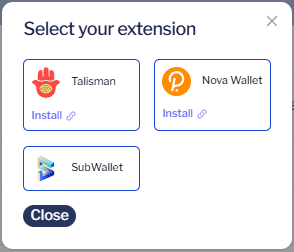
- 输入您的密码以允许访问您的钱包。
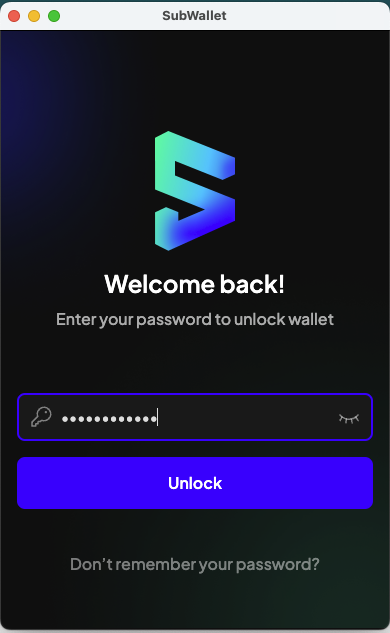
- 从下拉菜单中选择您想要使用的帐户。 您可以点击左上角的按钮查看所选账户可用的代币余额。
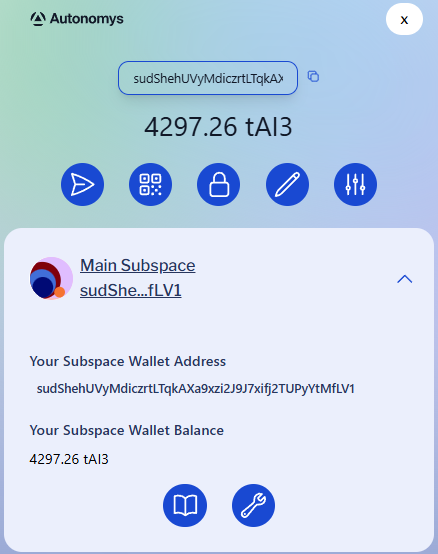
- Make sure you are on the Operators tab to view the list of available operators. Scroll the page down, pay close attention to the Nominator Tax, Min. Stake, and Status, as these three parameters help you choose an operator to nominate.
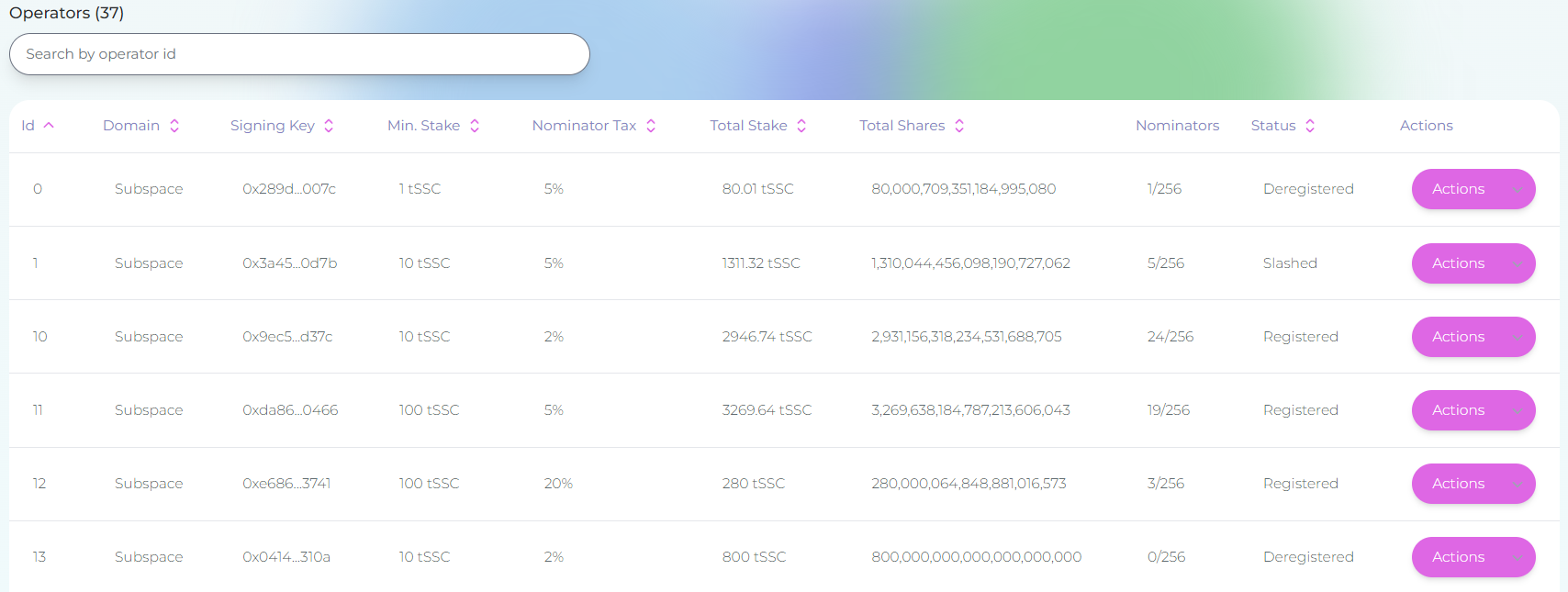
- Once you have picked the operator to nominate, click on Actions -> Nominate.
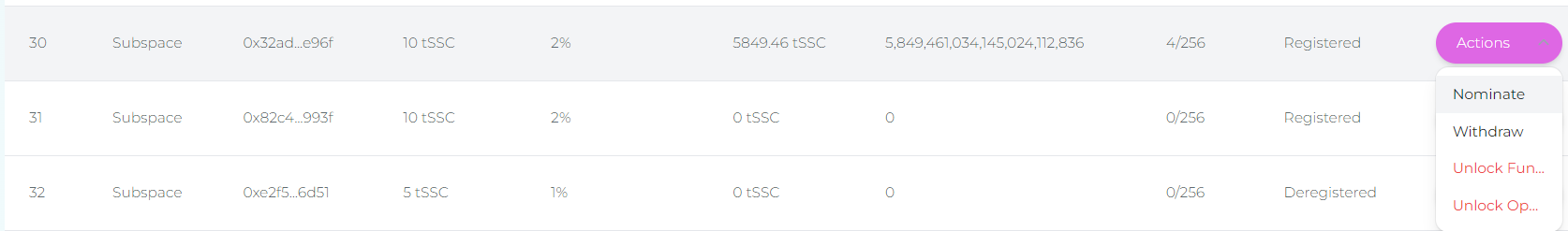
- 选择向操作者提名的代币金额。 也可以提名多个操作者。 Click on Submit and approve the transaction in a pop-up window.
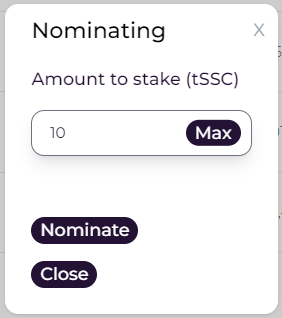
- 等待交易完成。 完成提名需要100个区块(1个纪元时长)。 您可能需要刷新页面,如果您点击屏幕右上方的按钮打开钱包, 应该可以看到余额变少了。
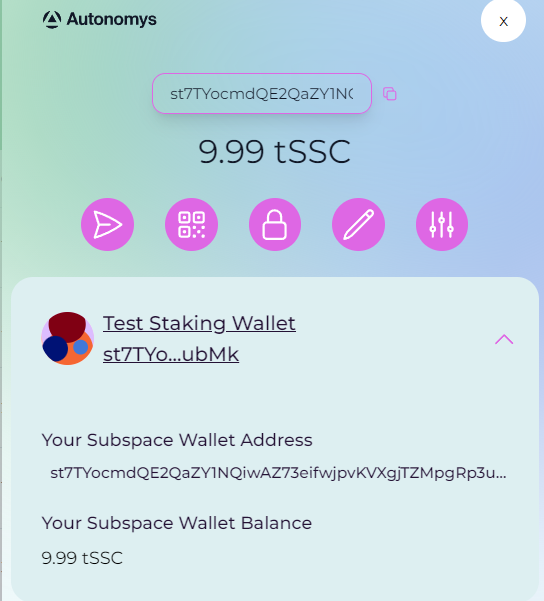
- 您也可以在钱包面板向下滚动,查看最近的外部交易区域。 恭喜您,您已成功成为一个提名者。
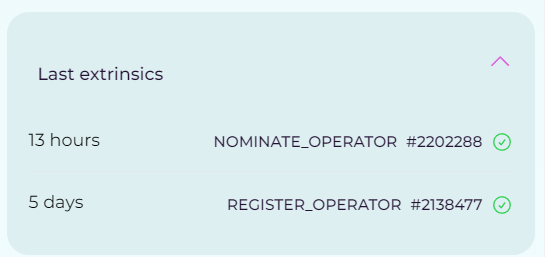
Check if your nomination worked successfully
- 访问 **Autonomys Subscan**平台
- 点击
Blockchain->Extrinsics
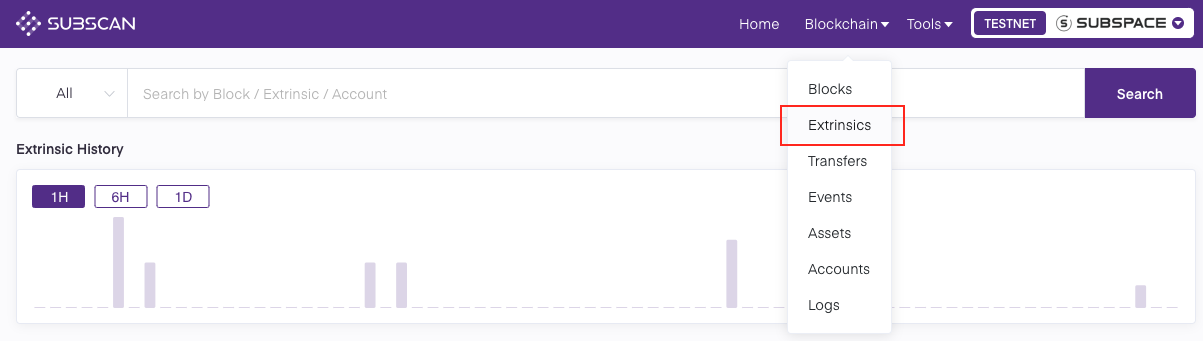
- Scroll to the bottom of the page to view all recent events, search for
nominate_operatorevent.
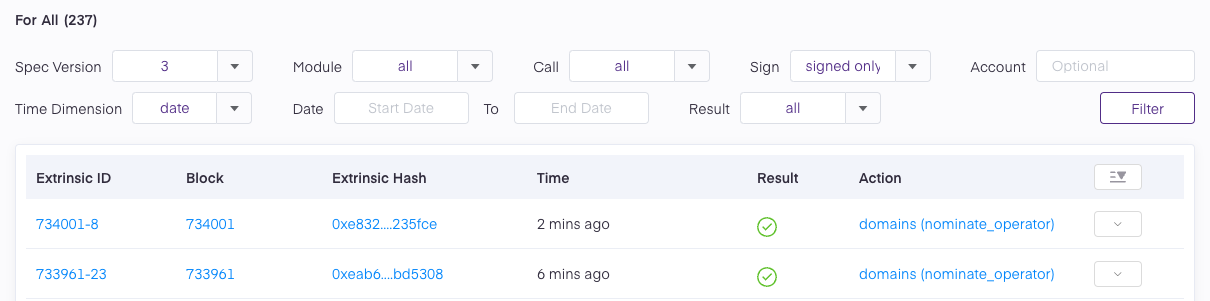
-
Click on
Extrinsic IDfor the desired event. -
Scroll to
Parametersto view the stake value.

- Scroll to
Eventsand click on dropdown arrow fordomains(OperatorNominated).
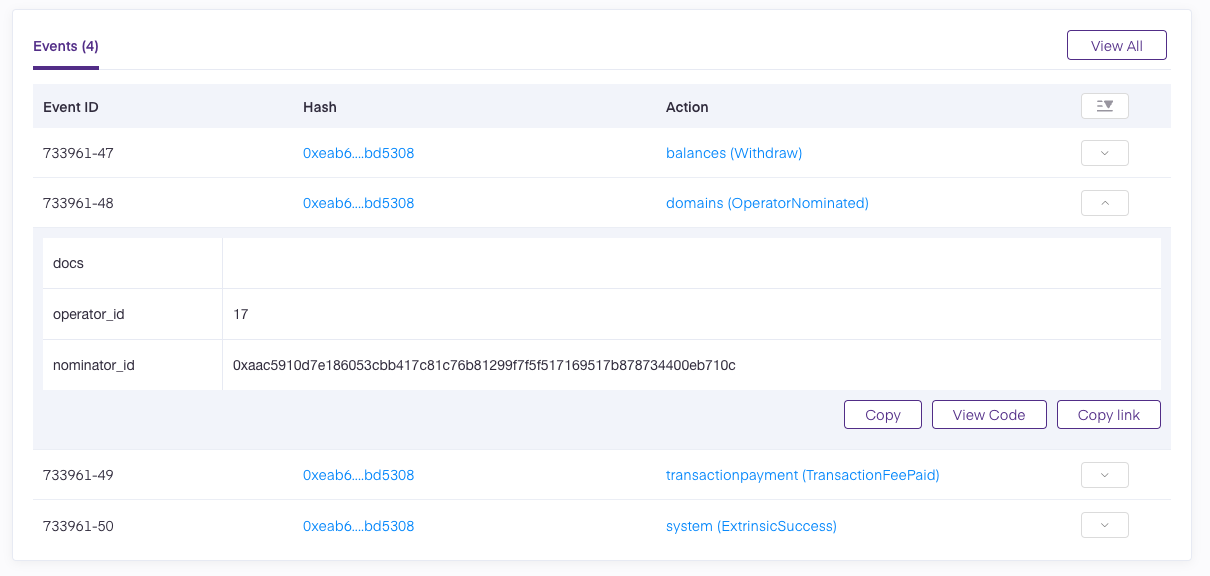
- Inspect and ensure that
nominatorIdmatches yourid.
使用Autonomys质押界面提取质押
任何operator或提名者都可以启动质押提取操作。 他们可以提取全部质押金额或其中一部分。
备注
- 在operator发起质押提取时,其剩余余额不能低于最低operator质押金额,否则这一请求将被拒绝。
- 在提名者发起质押提取时,如果质押余额低于operator指定的最低提名者质押金额, 则提名者的全部质押将被解锁,否则只解锁请求的金额。
- 前往 Astral 上的质押标签页并连接您的钱包。
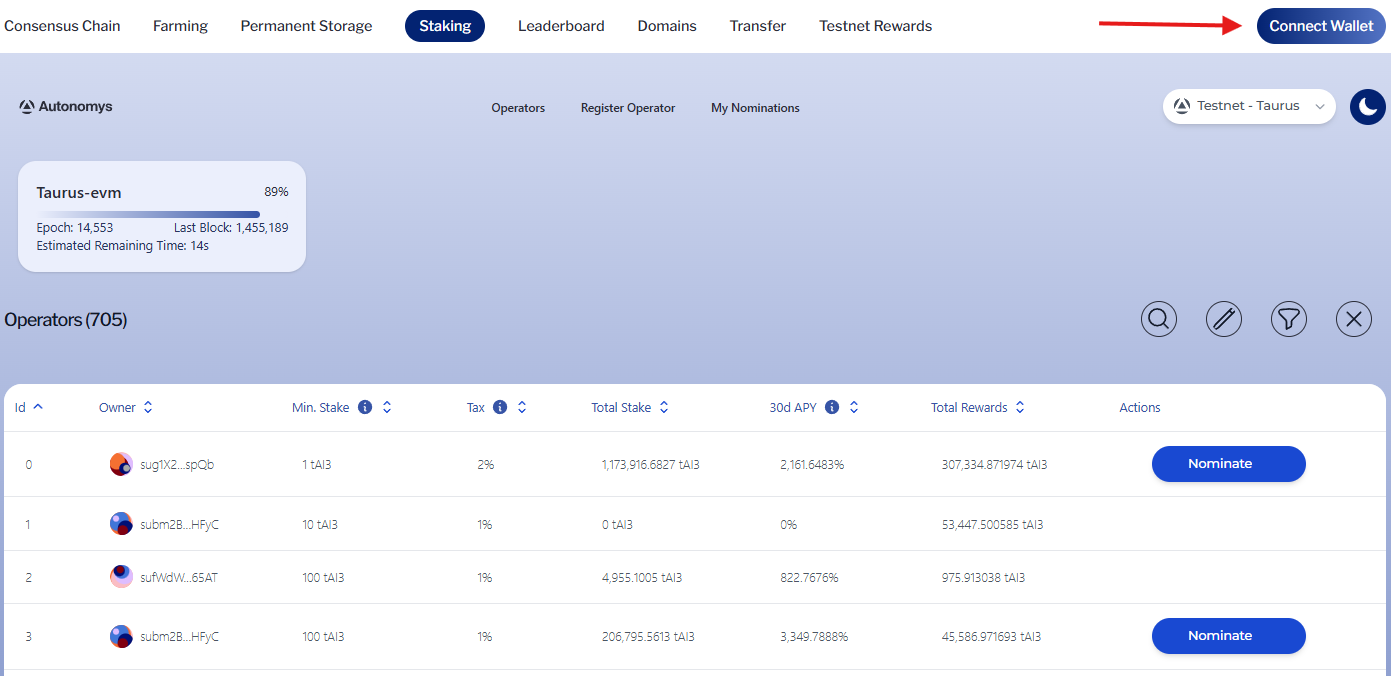
- 选择您想要连接的钱包。 Both SubWallet and PolkadotJS wallets are supported.
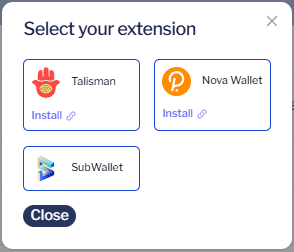
- 输入您的密码以允许访问您的钱包。
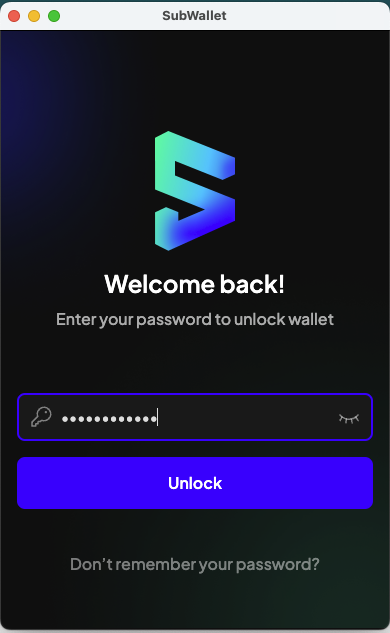
- 从下拉菜单中选择你想要使用的账户。 您可以点击左上角的按钮查看所选账户可用的代币余额。
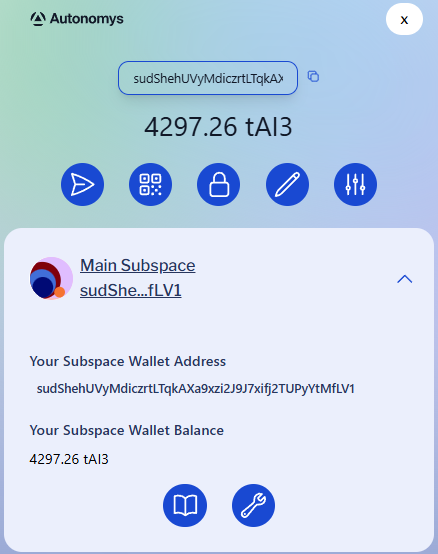
- Once you have picked the operator to withdraw your stake from, click on Actions -> Withdraw.
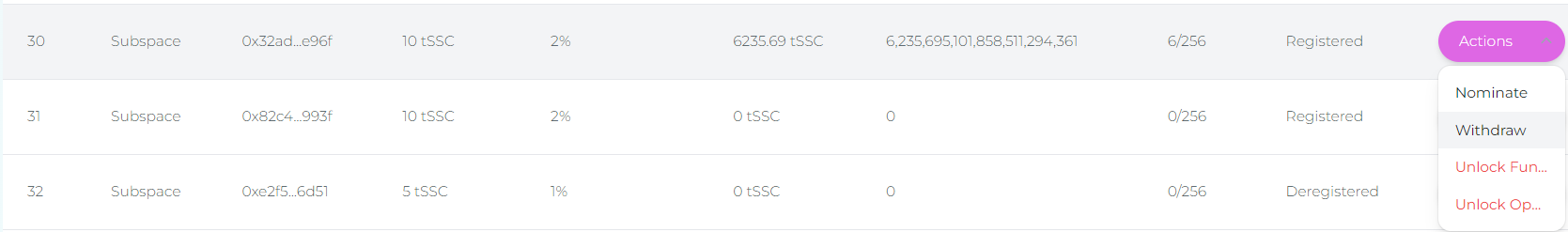
- 将有一个弹出窗口,询问您想要提取多少金额。 Use the slider to determine what percentage you want to withdraw or you can click the max button to withdraw your entire stake.
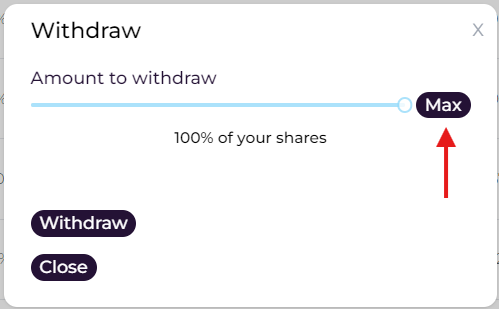
提取请求一旦提交,它将在 domain epoch 完成后完成。 所有提取的资金都会在 锁定期 完成后解锁。 当前的锁定期设定为14,400个区块,大约24小时。 为确保执行提取的域块得到确认,且不会受到欺诈证明的质疑,并且提高域的经济稳定性,锁定时间是必要的。
在 锁定期之后,提取的金额可以在用户的账户中解锁。
- Using the same operator you used to withdraw your stake from, click on Actions -> Unlock Funds.
- Submit the transaction, your funds should be unlocked and available once the epoch is complete (up to 10 minutes).
备注
您也可以使用Nominators标签页提取你的质押。 那些页面表格中最后一栏带有action 按钮的是你的提名,但是由于提名者众多,找到你的提名将会非常困难